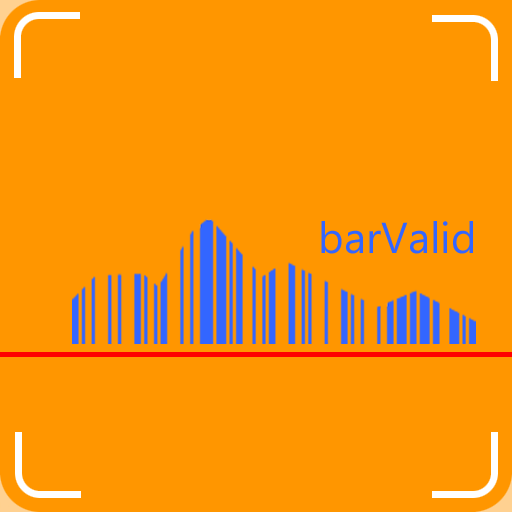条码制作器-易于使用的二维码、条形码创建扫描工具
工具 | 沈垚 / ShenYao China
在電腦上使用BlueStacks –受到5億以上的遊戲玩家所信任的Android遊戲平台。
Play BarMaker - Creating/Scanning QR Code and Barcode on PC
BarMaker is a convenient tool that help you create/scan QR Code or Barcode images. You can use it to create/scan QR Code from contacts, clipboard and text. You can connect external USB Camera to scan barcode. You can also push the result into PC after scanned and visit the Scanning Result from PC/Mac's browser. After you have created it, you can share the QR Code or Barcode image with you friends, or output to printer directly. Finally, you can make a widget from barcode and put it on desktop or lockscreen. It also supports scanning for white barcodes on black background.
BarMaker supports following formats:
QR Code
Code-39
Code-128
EAN-8
EAN-13
ITF
UPC-A
Codabar
PDF 417
Aztec
DataMatrix
BarMaker supports following formats:
QR Code
Code-39
Code-128
EAN-8
EAN-13
ITF
UPC-A
Codabar
PDF 417
Aztec
DataMatrix
在電腦上遊玩条码制作器-易于使用的二维码、条形码创建扫描工具 . 輕易上手.
-
在您的電腦上下載並安裝BlueStacks
-
完成Google登入後即可訪問Play商店,或等你需要訪問Play商店十再登入
-
在右上角的搜索欄中尋找 条码制作器-易于使用的二维码、条形码创建扫描工具
-
點擊以從搜索結果中安裝 条码制作器-易于使用的二维码、条形码创建扫描工具
-
完成Google登入(如果您跳過了步驟2),以安裝 条码制作器-易于使用的二维码、条形码创建扫描工具
-
在首頁畫面中點擊 条码制作器-易于使用的二维码、条形码创建扫描工具 圖標來啟動遊戲