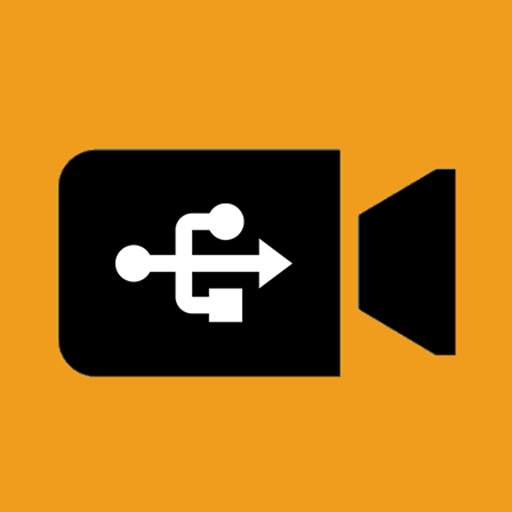USB Camera Pro
Graj na PC z BlueStacks – Platforma gamingowa Android, która uzyskała zaufanie ponad 500 milionów graczy!
Strona zmodyfikowana w dniu: Apr 3, 2025
Run USB Camera Pro on PC or Mac
Multitask effortlessly on your PC or Mac as you try out USB Camera Pro, a Video Players & Editors app by 沈垚 / ShenYao China on BlueStacks.
About the App
USB Camera Pro by 沈垚 / ShenYao China transforms your Android device into a powerful USB video capture tool. Whether you want to record video, capture snapshots, or turn your phone into a wireless IP camera, this versatile app has you covered. Expect seamless connections to USB webcams or capture cards, with the option for both real-time and stored streams.
App Features
Advanced Streaming Options:
– Supports RTSP and RTMP streaming for real-time broadcasting with bidirectional audio.
– Compatible with HEVC/AV1 codecs on devices running Android 5.0+ and 10+ respectively.
Versatile Device Support:
– Connects to UVC-compliant webcams and video grabbers, supporting a range of formats including H.264, H.265, and MJPG.
– Works with EasyCap devices with popular chipsets like UTV007 and EM2860.
Convenient Recording and Monitoring:
– Loop-recording feature with auto-segmentation and space-saving auto-deletion.
– Motion detection triggers automatic recording, with capabilities to upload footage via FTP and send email notifications.
Customizable Viewing Experience:
– Offers features like Picture-in-Picture mode, VR/FPV views, and the ability to display video on lock screens.
– Overlay timestamps, GPS, and speed data for enriched video content.
You’ll find USB Camera Pro a breeze to use on BlueStacks for an enhanced desktop experience, though it’s not limited to it!
Eager to take your app experience to the next level? Start right away by downloading BlueStacks on your PC or Mac.
Zagraj w USB Camera Pro na PC. To takie proste.
-
Pobierz i zainstaluj BlueStacks na PC
-
Zakończ pomyślnie ustawienie Google, aby otrzymać dostęp do sklepu Play, albo zrób to później.
-
Wyszukaj USB Camera Pro w pasku wyszukiwania w prawym górnym rogu.
-
Kliknij, aby zainstalować USB Camera Pro z wyników wyszukiwania
-
Ukończ pomyślnie rejestrację Google (jeśli krok 2 został pominięty) aby zainstalować USB Camera Pro
-
Klinij w ikonę USB Camera Pro na ekranie startowym, aby zacząć grę