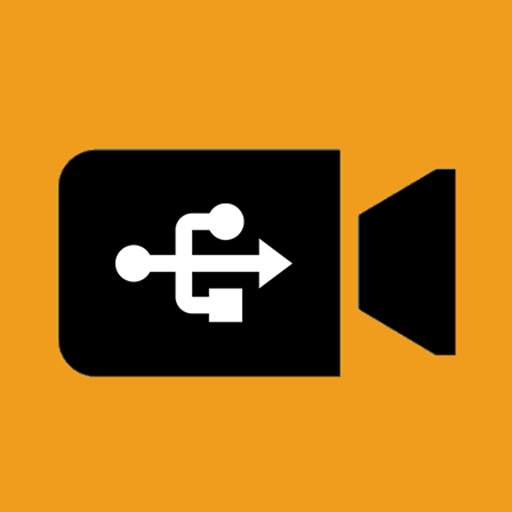USB攝像頭Pro
在電腦上使用BlueStacks –受到5億以上的遊戲玩家所信任的Android遊戲平台。
Run USB Camera Pro on PC or Mac
Multitask effortlessly on your PC or Mac as you try out USB Camera Pro, a Video Players & Editors app by 沈垚 / ShenYao China on BlueStacks.
About the App
USB Camera Pro by 沈垚 / ShenYao China transforms your Android device into a powerful USB video capture tool. Whether you want to record video, capture snapshots, or turn your phone into a wireless IP camera, this versatile app has you covered. Expect seamless connections to USB webcams or capture cards, with the option for both real-time and stored streams.
App Features
Advanced Streaming Options:
– Supports RTSP and RTMP streaming for real-time broadcasting with bidirectional audio.
– Compatible with HEVC/AV1 codecs on devices running Android 5.0+ and 10+ respectively.
Versatile Device Support:
– Connects to UVC-compliant webcams and video grabbers, supporting a range of formats including H.264, H.265, and MJPG.
– Works with EasyCap devices with popular chipsets like UTV007 and EM2860.
Convenient Recording and Monitoring:
– Loop-recording feature with auto-segmentation and space-saving auto-deletion.
– Motion detection triggers automatic recording, with capabilities to upload footage via FTP and send email notifications.
Customizable Viewing Experience:
– Offers features like Picture-in-Picture mode, VR/FPV views, and the ability to display video on lock screens.
– Overlay timestamps, GPS, and speed data for enriched video content.
You’ll find USB Camera Pro a breeze to use on BlueStacks for an enhanced desktop experience, though it’s not limited to it!
Eager to take your app experience to the next level? Start right away by downloading BlueStacks on your PC or Mac.
在電腦上遊玩USB攝像頭Pro . 輕易上手.
-
在您的電腦上下載並安裝BlueStacks
-
完成Google登入後即可訪問Play商店,或等你需要訪問Play商店十再登入
-
在右上角的搜索欄中尋找 USB攝像頭Pro
-
點擊以從搜索結果中安裝 USB攝像頭Pro
-
完成Google登入(如果您跳過了步驟2),以安裝 USB攝像頭Pro
-
在首頁畫面中點擊 USB攝像頭Pro 圖標來啟動遊戲