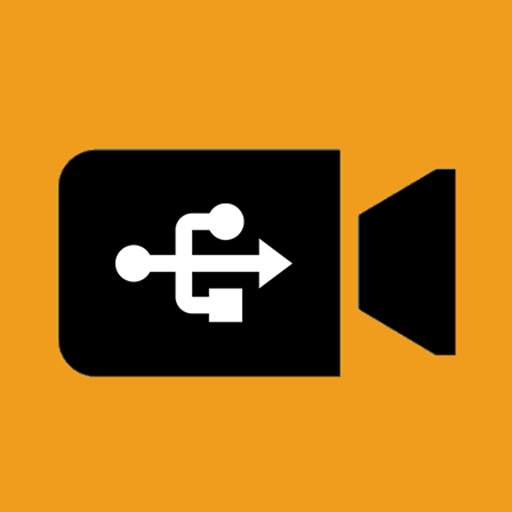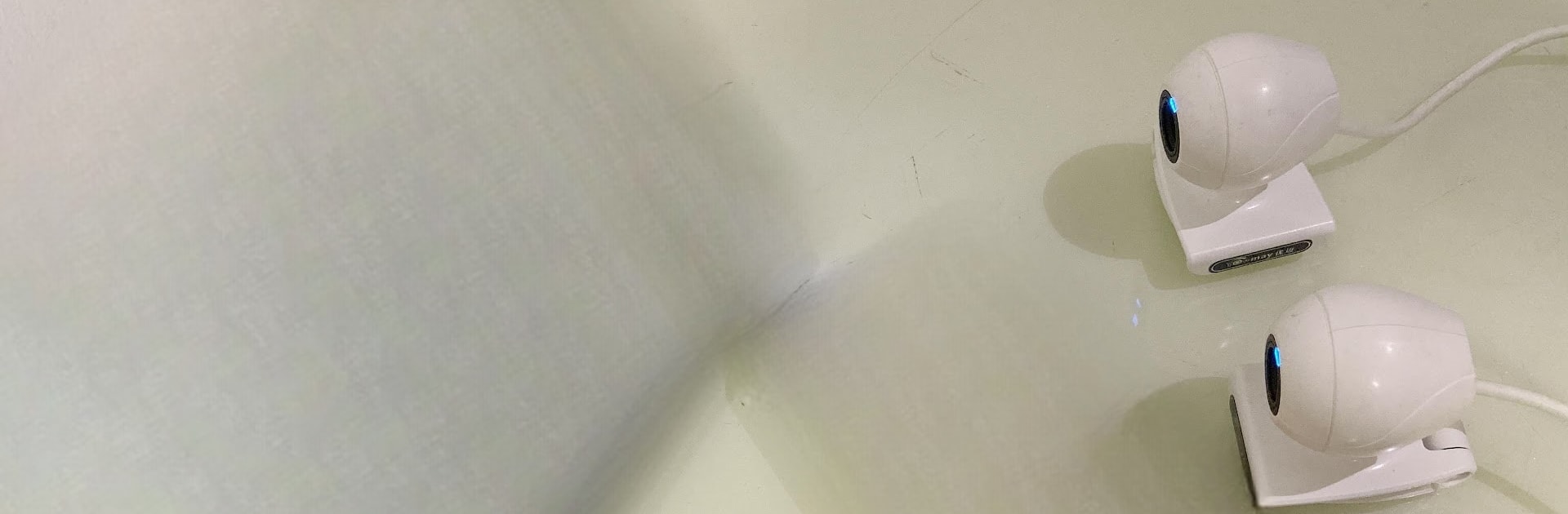

USB Dual Camera Pro
500M + oyuncunun güvendiği Android Oyun Platformu, BlueStacks ile PC'de oynayın.
Sayfa Değiştirilme tarihi: Apr 3, 2025
Run USB Dual Camera Pro on PC or Mac
Get freedom from your phone’s obvious limitations. Use USB Dual Camera Pro, made by 沈垚 / ShenYao China, a Video Players & Editors app on your PC or Mac with BlueStacks, and level up your experience.
About the App
Ever wished your Android device could handle more than one camera at a time—like, plug in two USB webcams or even record straight from a capture card? That’s exactly what USB Dual Camera Pro, created by 沈垚 / ShenYao China, sets out to do. Whether you’re capturing high-quality video, keeping an eye on your home, or setting up a live stream, this app puts surprising power and flexibility at your fingertips. If you want to get serious about your video setup, it’s worth having on your phone—or even trying out on a larger screen using BlueStacks for a little extra working space.
App Features
-
Dual Camera Recording:
Plug in two USB webcams or video capture cards at once and record from both, either for security monitoring, creative projects, or just because you can. -
Audio Support:
Not just video—if your cameras or capture cards have a microphone, USB Dual Camera Pro grabs the audio too. It’s perfect for recording interviews, events, or setting up a discreet monitoring rig with sound. -
Flexible Video Options:
Supports formats like MJPEG, H.264, H.265, and even HEVC and AV1 for high-efficiency, high-quality video (as long as your device supports it). You can get up to 4K from HDMI grabbers, no sweat. -
Live Streaming:
Stream your content to RTMP or SRT media servers, even to platforms supporting secure rtmps or modern protocols. Got multiple media servers? This app can push to several at once. -
IP Camera Function:
Instantly turn your phone into a wireless IP camera. Built-in RTSP and HTTP servers mean you (or anyone with permission) can check the video right from a browser, with bi-directional audio if you’ve got the right companion app. -
Special Recording Modes:
Need both videos side by side or want to make a 3D SBS (side-by-side) clip? The app’s got you covered. It can also overlay info like timestamps, GPS, and even speed right onto your footage. -
Loop & Motion Recording:
Running low on space? Loop recording trims old files, and auto-segmentation keeps things tidy. Enable motion detection for hands-free recording—and if you set up FTP, it’ll auto-upload your footage, then ping you when it’s ready. -
Dash Cam Ready:
If you’ve been hunting for a dash cam solution, USB Dual Camera Pro fits the bill. It keeps recording seamlessly even as you move between other apps or lock your screen. -
Extra Useful Bits:
Automatic audio mixing, overlaying built-in and external video, foreground/background switching without interrupting recording—the list goes on.
Just a heads-up: You’ll get the best experience with good OTG cables, powered USB hubs (especially for dual setups), and a device running at least Android 5.0 for newer codecs. On Android 9 and up, don’t forget to grant camera permissions. For those who like tinkering or need a pro-level setup, this app brings a ton of utility—especially if you try it on your computer with BlueStacks.
BlueStacks gives you the much-needed freedom to experience your favorite apps on a bigger screen. Get it now.
USB Dual Camera Pro oyununu PC'de oyna. Başlamak çok kolay.
-
BlueStacks'i PC'nize İndirin ve Yükleyin
-
Play Store'a erişmek için Google girişi yapın ya da daha sonraya bırakın.
-
Sağ üst köşeye USB Dual Camera Pro yazarak arayın.
-
USB Dual Camera Pro uygulamasını arama sonuçlarından indirmek için tıklayın.
-
(iEğer Adım 2'yi atladıysanız) USB Dual Camera Pro uygulamasını yüklemek için Google'a giriş yapın.
-
Oynatmaya başlatmak için ekrandaki USB Dual Camera Pro ikonuna tıklayın.