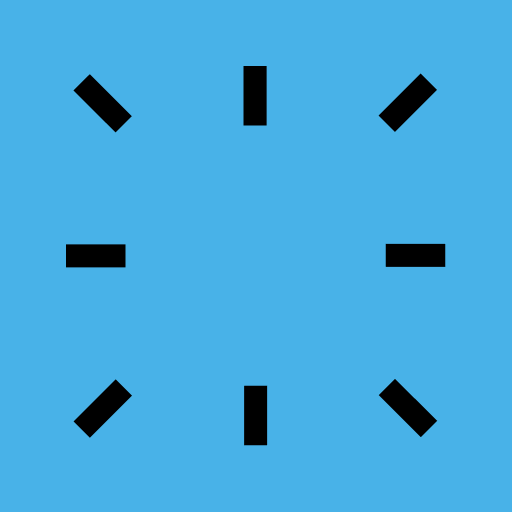Orbit - Find What You Need When You Need It
العب على الكمبيوتر الشخصي مع BlueStacks - نظام أندرويد للألعاب ، موثوق به من قبل أكثر من 500 مليون لاعب.
تم تعديل الصفحة في: 15 يناير 2020
Play Orbit - Find What You Need When You Need It on PC
Orbits can be ordered at https://findorbit.com
Make it ring:
Attach or stick an Orbit to anything and use the app to make them ring. You can choose from 3 different ringtones.
Orbit can also make your phone ring, even on silent! (function not available on Orbit Glasses)
Locate your Orbit:
The app will record the last know GPS location and display on a map the last place you had your Orbit. This would be the best place to start looking!
Orbit Net:
The entire Orbit community is looking for all the lost Orbit. Mark your Orbit as lost and you will be notified as soon as someone comes with range of it.
Take a seflie.
The Orbit works also a camera remote for your phone. It is ideal for selfies or group shots.(not available on Orbit glasses)
Some of the other features of Orbit:
- All our trackers have replaceable or rechargeable battery, so you do not need to replace every year!
- Some of our trackers are fully waterproof like the Orbit Keys and Orbit Card
- Separation Alarm - Keep your belongings in your Orbit, if you are separated from your Orbit, your phone will alert you
- Built-in loudspeaker
Notes:
*The app utilises Bluetooth Low Energy (BLE) to communicate with your Orbit. the maximum range is 100ft.
*The app utilises Location Services to record the last know location of your Orbit, based on your phone's geo-location data.
*Continued use of GPS or Bluetooth running in the background can dramatically decrease battery life.
Supported Android Devices using 4.4 or higher (KitKat or Lollipop):
العب Orbit - Find What You Need When You Need It على جهاز الكمبيوتر. من السهل البدء.
-
قم بتنزيل BlueStacks وتثبيته على جهاز الكمبيوتر الخاص بك
-
أكمل تسجيل الدخول إلى Google للوصول إلى متجر Play ، أو قم بذلك لاحقًا
-
ابحث عن Orbit - Find What You Need When You Need It في شريط البحث أعلى الزاوية اليمنى
-
انقر لتثبيت Orbit - Find What You Need When You Need It من نتائج البحث
-
أكمل تسجيل الدخول إلى Google (إذا تخطيت الخطوة 2) لتثبيت Orbit - Find What You Need When You Need It
-
انقر على أيقونة Orbit - Find What You Need When You Need It على الشاشة الرئيسية لبدء اللعب