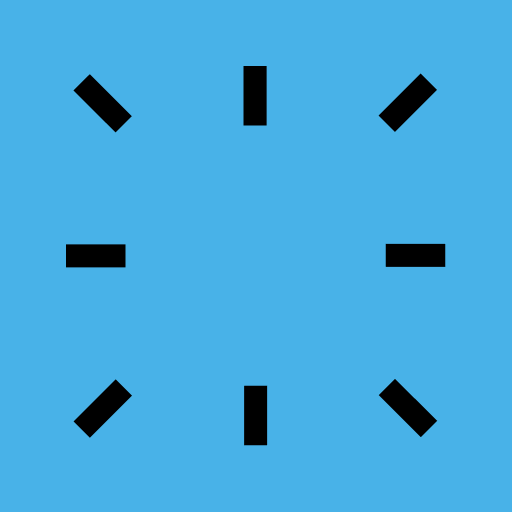Orbit - Find What You Need When You Need It
生活时尚 | Orbit - Find What You Need When You Need It.
在電腦上使用BlueStacks –受到5億以上的遊戲玩家所信任的Android遊戲平台。
Play Orbit - Find What You Need When You Need It on PC
Welcome to Orbit. Orbit is a family of Bluetooth trackers that allow you to find what you need when you need like your keys, wallet, phone, glasses, bags etc...
Orbits can be ordered at https://findorbit.com
Make it ring:
Attach or stick an Orbit to anything and use the app to make them ring. You can choose from 3 different ringtones.
Orbit can also make your phone ring, even on silent! (function not available on Orbit Glasses)
Locate your Orbit:
The app will record the last know GPS location and display on a map the last place you had your Orbit. This would be the best place to start looking!
Orbit Net:
The entire Orbit community is looking for all the lost Orbit. Mark your Orbit as lost and you will be notified as soon as someone comes with range of it.
Take a seflie.
The Orbit works also a camera remote for your phone. It is ideal for selfies or group shots.(not available on Orbit glasses)
Some of the other features of Orbit:
- All our trackers have replaceable or rechargeable battery, so you do not need to replace every year!
- Some of our trackers are fully waterproof like the Orbit Keys and Orbit Card
- Separation Alarm - Keep your belongings in your Orbit, if you are separated from your Orbit, your phone will alert you
- Built-in loudspeaker
Notes:
*The app utilises Bluetooth Low Energy (BLE) to communicate with your Orbit. the maximum range is 100ft.
*The app utilises Location Services to record the last know location of your Orbit, based on your phone's geo-location data.
*Continued use of GPS or Bluetooth running in the background can dramatically decrease battery life.
Supported Android Devices using 4.4 or higher (KitKat or Lollipop):
Orbits can be ordered at https://findorbit.com
Make it ring:
Attach or stick an Orbit to anything and use the app to make them ring. You can choose from 3 different ringtones.
Orbit can also make your phone ring, even on silent! (function not available on Orbit Glasses)
Locate your Orbit:
The app will record the last know GPS location and display on a map the last place you had your Orbit. This would be the best place to start looking!
Orbit Net:
The entire Orbit community is looking for all the lost Orbit. Mark your Orbit as lost and you will be notified as soon as someone comes with range of it.
Take a seflie.
The Orbit works also a camera remote for your phone. It is ideal for selfies or group shots.(not available on Orbit glasses)
Some of the other features of Orbit:
- All our trackers have replaceable or rechargeable battery, so you do not need to replace every year!
- Some of our trackers are fully waterproof like the Orbit Keys and Orbit Card
- Separation Alarm - Keep your belongings in your Orbit, if you are separated from your Orbit, your phone will alert you
- Built-in loudspeaker
Notes:
*The app utilises Bluetooth Low Energy (BLE) to communicate with your Orbit. the maximum range is 100ft.
*The app utilises Location Services to record the last know location of your Orbit, based on your phone's geo-location data.
*Continued use of GPS or Bluetooth running in the background can dramatically decrease battery life.
Supported Android Devices using 4.4 or higher (KitKat or Lollipop):
在電腦上遊玩Orbit - Find What You Need When You Need It . 輕易上手.
-
在您的電腦上下載並安裝BlueStacks
-
完成Google登入後即可訪問Play商店,或等你需要訪問Play商店十再登入
-
在右上角的搜索欄中尋找 Orbit - Find What You Need When You Need It
-
點擊以從搜索結果中安裝 Orbit - Find What You Need When You Need It
-
完成Google登入(如果您跳過了步驟2),以安裝 Orbit - Find What You Need When You Need It
-
在首頁畫面中點擊 Orbit - Find What You Need When You Need It 圖標來啟動遊戲