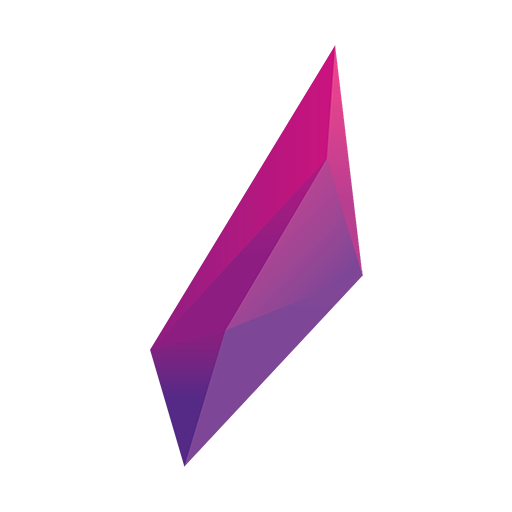Sherpa Assistant
Juega en PC con BlueStacks: la plataforma de juegos Android, en la que confían más de 500 millones de jugadores.
Página modificada el: 5 de diciembre de 2019
Play Sherpa Assistant on PC
Sherpa uses powerful Artificial Intelligence Algorithms based on probabilistic models that predict the information that will interest you.
Raining? Sherpa will recommend that you grab your umbrella.
Favorite team playing tonight? Receive results and updates in real time.
Looking for a restaurant nearby? Sherpa's got it.
And the more you use it, the more it learns from you, by privately managing interactions, location services, and other series of inputs, in order to provide you with just what you want to know in that moment.
Sherpa will also let you know what's going on around you, no matter where you are.
Download Sherpa now and have everything you want and need to know right in the palm of your hand, without having to ask!
Juega Sherpa Assistant en la PC. Es fácil comenzar.
-
Descargue e instale BlueStacks en su PC
-
Complete el inicio de sesión de Google para acceder a Play Store, o hágalo más tarde
-
Busque Sherpa Assistant en la barra de búsqueda en la esquina superior derecha
-
Haga clic para instalar Sherpa Assistant desde los resultados de búsqueda
-
Complete el inicio de sesión de Google (si omitió el paso 2) para instalar Sherpa Assistant
-
Haz clic en el ícono Sherpa Assistant en la pantalla de inicio para comenzar a jugar