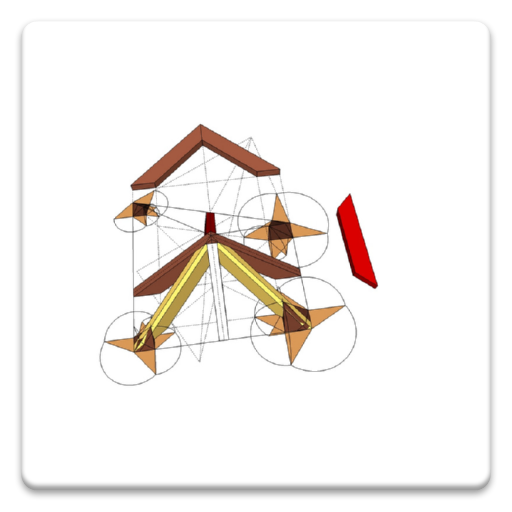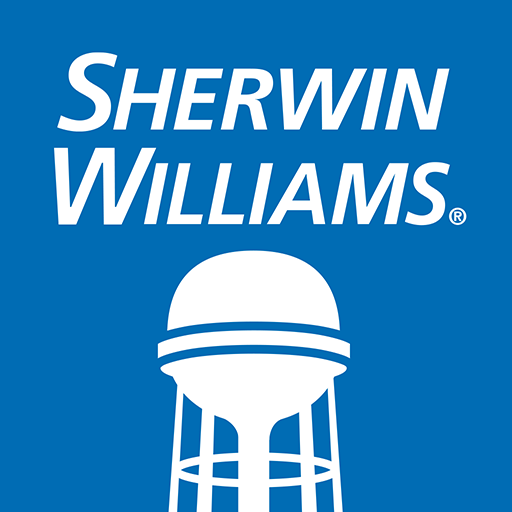
SW Water & Wastewater
Jouez sur PC avec BlueStacks - la plate-forme de jeu Android, approuvée par + 500M de joueurs.
Page Modifiée le: 1 mai 2017
Play SW Water & Wastewater on PC
• Process descriptions, areas of application and recommended applications
• The recommended/primary coatings and primers
• Alternative coating systems
• DFT (mils) for each coat and total dry mils
• Coating attributes
• And more!
Explore the best coatings for your facility — download the free Water & Wastewater tablet app today!
Some components of this software are licensed under the Apache 2.0 License.
https://www.apache.org/licenses/LICENSE-2.0
Jouez à SW Water & Wastewater sur PC. C'est facile de commencer.
-
Téléchargez et installez BlueStacks sur votre PC
-
Connectez-vous à Google pour accéder au Play Store ou faites-le plus tard
-
Recherchez SW Water & Wastewater dans la barre de recherche dans le coin supérieur droit
-
Cliquez pour installer SW Water & Wastewater à partir des résultats de la recherche
-
Connectez-vous à Google (si vous avez ignoré l'étape 2) pour installer SW Water & Wastewater
-
Cliquez sur l'icône SW Water & Wastewater sur l'écran d'accueil pour commencer à jouer