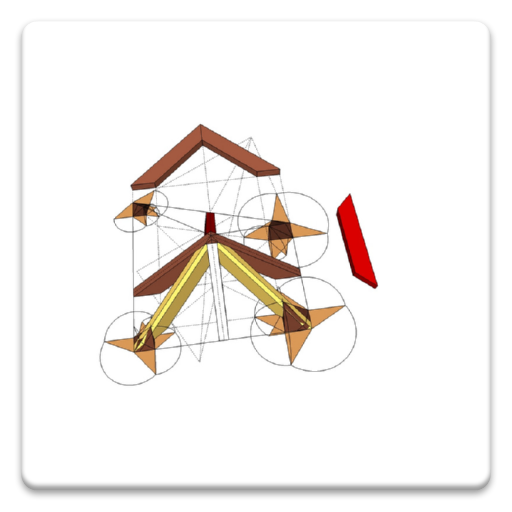このページには広告が含まれます
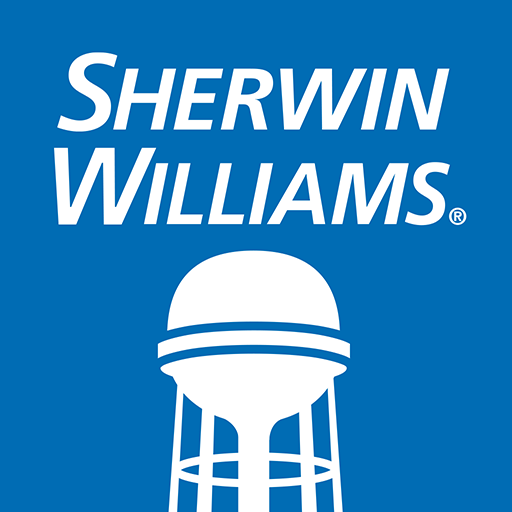
SW Water & Wastewater
ツール | Sherwin-Williams
BlueStacksを使ってPCでプレイ - 5憶以上のユーザーが愛用している高機能Androidゲーミングプラットフォーム
Play SW Water & Wastewater on PC
Water & Wastewater allows you to explore the best Sherwin-Williams coating for each area of a Water Treatment or Wastewater Treatment Facility. From conventional to membrane systems, piping and fire hydrants to digesters and clarifiers, Sherwin-Williams has your coatings needs covered. With comprehensive coatings specifications for every aspect of your equipment, Water & Wastewater is interactive, fast, and easy to use. Just touch the pinpoint markers to zoom in for details, including:
• Process descriptions, areas of application and recommended applications
• The recommended/primary coatings and primers
• Alternative coating systems
• DFT (mils) for each coat and total dry mils
• Coating attributes
• And more!
Explore the best coatings for your facility — download the free Water & Wastewater tablet app today!
Some components of this software are licensed under the Apache 2.0 License.
https://www.apache.org/licenses/LICENSE-2.0
• Process descriptions, areas of application and recommended applications
• The recommended/primary coatings and primers
• Alternative coating systems
• DFT (mils) for each coat and total dry mils
• Coating attributes
• And more!
Explore the best coatings for your facility — download the free Water & Wastewater tablet app today!
Some components of this software are licensed under the Apache 2.0 License.
https://www.apache.org/licenses/LICENSE-2.0
SW Water & WastewaterをPCでプレイ
-
BlueStacksをダウンロードしてPCにインストールします。
-
GoogleにサインインしてGoogle Play ストアにアクセスします。(こちらの操作は後で行っても問題ありません)
-
右上の検索バーにSW Water & Wastewaterを入力して検索します。
-
クリックして検索結果からSW Water & Wastewaterをインストールします。
-
Googleサインインを完了してSW Water & Wastewaterをインストールします。※手順2を飛ばしていた場合
-
ホーム画面にてSW Water & Wastewaterのアイコンをクリックしてアプリを起動します。