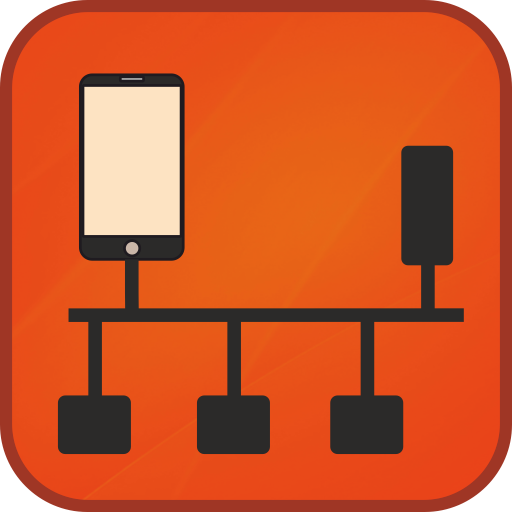RemoteXY: Arduino control
도구 | Shemanuev Evgeny
5억명 이상의 게이머가 신뢰하는 안드로이드 게임 플랫폼 BlueStacks으로 PC에서 플레이하세요.
Play RemoteXY: Arduino control on PC
RemoteXY is easy way to make and use a mobile graphical user interface for Arduino boards and other controllers. Using the editor of mobile graphical interfaces, located on the site http://remotexy.com , you can make your own unique graphical user interface and load it into the controller. Using this mobile app you will be able to connect to the controller and manage with them through a graphical interface.
The graphical interface supports the following elements:
- Button;
- Switch;
- Select;
- Slider;
- Joystick;
- RGB color;
- LED;
- Level;
- Text print;
- Graph;
- Other design elements of the GUI.
Connection between the controller and the mobile device using:
- Bluetooth;
- WiFi client and access point;
- Ethernet by IP or URL;
- Internet from anywhere through the Cloud Server;
- USB OTG.
The source code generator have support next controllers:
- Arduino UNO, Arduino MEGA, Arduino Leonardo, Arduino Pro Mini, Arduino Nano, Arduino MICRO;
- WeMos D1, WeMos D1 R2, WeMos D1 mini;
- NodeMCU V2, NodeMCU V3;
- The AirBoard;
Supported comunication modules:
- Bluetooth HC-05, HC-06 or compatible;
- Bluetooth BLE HM-10 or compatible;
- WiFi ESP8266;
- Ethernet Shield W5100;
Supported IDE:
- Arduino IDE;
- FLProg IDE;
The graphical interface supports the following elements:
- Button;
- Switch;
- Select;
- Slider;
- Joystick;
- RGB color;
- LED;
- Level;
- Text print;
- Graph;
- Other design elements of the GUI.
Connection between the controller and the mobile device using:
- Bluetooth;
- WiFi client and access point;
- Ethernet by IP or URL;
- Internet from anywhere through the Cloud Server;
- USB OTG.
The source code generator have support next controllers:
- Arduino UNO, Arduino MEGA, Arduino Leonardo, Arduino Pro Mini, Arduino Nano, Arduino MICRO;
- WeMos D1, WeMos D1 R2, WeMos D1 mini;
- NodeMCU V2, NodeMCU V3;
- The AirBoard;
Supported comunication modules:
- Bluetooth HC-05, HC-06 or compatible;
- Bluetooth BLE HM-10 or compatible;
- WiFi ESP8266;
- Ethernet Shield W5100;
Supported IDE:
- Arduino IDE;
- FLProg IDE;
PC에서 RemoteXY: Arduino control 플레이해보세요.
-
BlueStacks 다운로드하고 설치
-
Google Play 스토어에 로그인 하기(나중에 진행가능)
-
오른쪽 상단 코너에 RemoteXY: Arduino control 검색
-
검색 결과 중 RemoteXY: Arduino control 선택하여 설치
-
구글 로그인 진행(만약 2단계를 지나갔을 경우) 후 RemoteXY: Arduino control 설치
-
메인 홈화면에서 RemoteXY: Arduino control 선택하여 실행