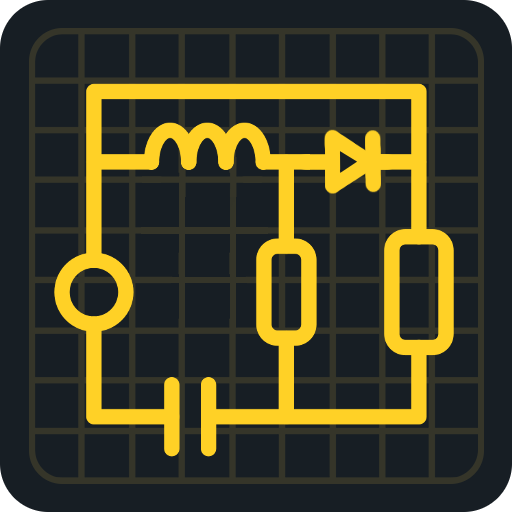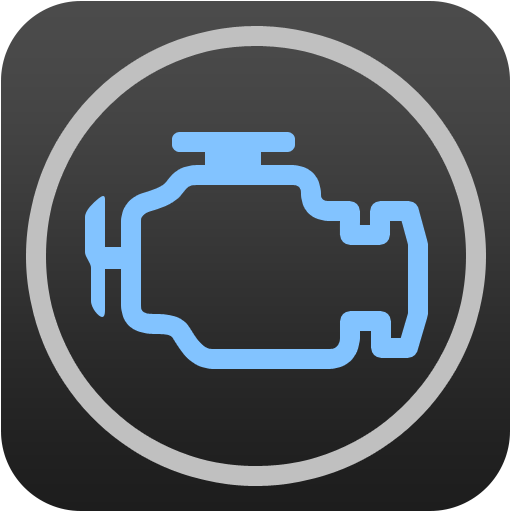RemoteXY: управление Arduino
Играйте на ПК с BlueStacks – игровой платформе для приложений на Android. Нас выбирают более 500 млн. игроков.
Страница изменена: Feb 16, 2025
Play RemoteXY: Arduino control on PC
If you want to connect to a device, install the app and follow the instructions from the device developer.
If you are a developer, use the RemoteXY platform to its full potential. Create custom user graphical interface (GUI) using the editor located at https://remotexy.com
The editor will automatically create a source code template for the Arduino IDE. The source code contains support for the selected communication method for the selected controller and includes a fully functional graphical interface. Integrate your task with the graphical interface, it's very easy following the detailed documentation and examples. Upload the source code to the board. Then use this application to connect to your board and control it using your graphical interface.
Develop graphical control interfaces for various devices, both for yourself and for your clients.
Supported connection methods:
- Internet anywhere over Cloud Server;
- WiFi client and access point;
- Bluetooth;
- Ethernet by IP or URL;
- USB OTG;
Supported boards:
- Arduino UNO, MEGA, Leonardo, Pro Mini, Nano, MICRO and compatible AVR boards;
- ESP8266 boards ;
- ESP32 boards;
- STM32F1 boards;
- nRF51822 boards.
Supported comunication modules:
- Bluetooth HC-05, HC-06 or compatible;
- Bluetooth BLE HM-10 or other UART BLE modules;
- ESP8266 as modem;
- Ethernet W5100, W5500;
Supported IDE:
- Arduino IDE;
- FLProg IDE;
- Visuino IDE
Играйте в игру RemoteXY: управление Arduino на ПК. Это легко и просто.
-
Скачайте и установите BlueStacks на ПК.
-
Войдите в аккаунт Google, чтобы получить доступ к Google Play, или сделайте это позже.
-
В поле поиска, которое находится в правой части экрана, введите название игры – RemoteXY: управление Arduino.
-
Среди результатов поиска найдите игру RemoteXY: управление Arduino и нажмите на кнопку "Установить".
-
Завершите авторизацию в Google (если вы пропустили этот шаг в начале) и установите игру RemoteXY: управление Arduino.
-
Нажмите на ярлык игры RemoteXY: управление Arduino на главном экране, чтобы начать играть.