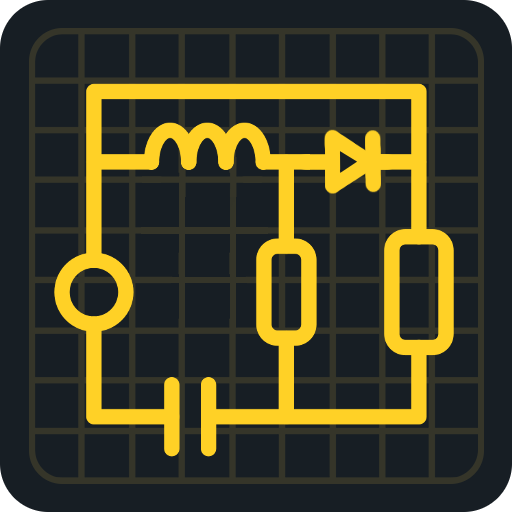RemoteXY: Arduino control
工具 | EV CODE LABS, LLC
在電腦上使用BlueStacks –受到5億以上的遊戲玩家所信任的Android遊戲平台。
Play RemoteXY: Arduino control on PC
RemoteXY is a platform for creating and using graphical user interfaces (GUIs) for microcontroller devices.
If you want to connect to a device, install the app and follow the instructions from the device developer.
If you are a developer, use the RemoteXY platform to its full potential. Create custom user graphical interface (GUI) using the editor located at https://remotexy.com
The editor will automatically create a source code template for the Arduino IDE. The source code contains support for the selected communication method for the selected controller and includes a fully functional graphical interface. Integrate your task with the graphical interface, it's very easy following the detailed documentation and examples. Upload the source code to the board. Then use this application to connect to your board and control it using your graphical interface.
Develop graphical control interfaces for various devices, both for yourself and for your clients.
Supported connection methods:
- Internet anywhere over Cloud Server;
- WiFi client and access point;
- Bluetooth;
- Ethernet by IP or URL;
- USB OTG;
Supported boards:
- Arduino UNO, MEGA, Leonardo, Pro Mini, Nano, MICRO and compatible AVR boards;
- ESP8266 boards ;
- ESP32 boards;
- STM32F1 boards;
- nRF51822 boards.
Supported comunication modules:
- Bluetooth HC-05, HC-06 or compatible;
- Bluetooth BLE HM-10 or other UART BLE modules;
- ESP8266 as modem;
- Ethernet W5100, W5500;
Supported IDE:
- Arduino IDE;
- FLProg IDE;
- Visuino IDE
If you want to connect to a device, install the app and follow the instructions from the device developer.
If you are a developer, use the RemoteXY platform to its full potential. Create custom user graphical interface (GUI) using the editor located at https://remotexy.com
The editor will automatically create a source code template for the Arduino IDE. The source code contains support for the selected communication method for the selected controller and includes a fully functional graphical interface. Integrate your task with the graphical interface, it's very easy following the detailed documentation and examples. Upload the source code to the board. Then use this application to connect to your board and control it using your graphical interface.
Develop graphical control interfaces for various devices, both for yourself and for your clients.
Supported connection methods:
- Internet anywhere over Cloud Server;
- WiFi client and access point;
- Bluetooth;
- Ethernet by IP or URL;
- USB OTG;
Supported boards:
- Arduino UNO, MEGA, Leonardo, Pro Mini, Nano, MICRO and compatible AVR boards;
- ESP8266 boards ;
- ESP32 boards;
- STM32F1 boards;
- nRF51822 boards.
Supported comunication modules:
- Bluetooth HC-05, HC-06 or compatible;
- Bluetooth BLE HM-10 or other UART BLE modules;
- ESP8266 as modem;
- Ethernet W5100, W5500;
Supported IDE:
- Arduino IDE;
- FLProg IDE;
- Visuino IDE
在電腦上遊玩RemoteXY: Arduino control . 輕易上手.
-
在您的電腦上下載並安裝BlueStacks
-
完成Google登入後即可訪問Play商店,或等你需要訪問Play商店十再登入
-
在右上角的搜索欄中尋找 RemoteXY: Arduino control
-
點擊以從搜索結果中安裝 RemoteXY: Arduino control
-
完成Google登入(如果您跳過了步驟2),以安裝 RemoteXY: Arduino control
-
在首頁畫面中點擊 RemoteXY: Arduino control 圖標來啟動遊戲