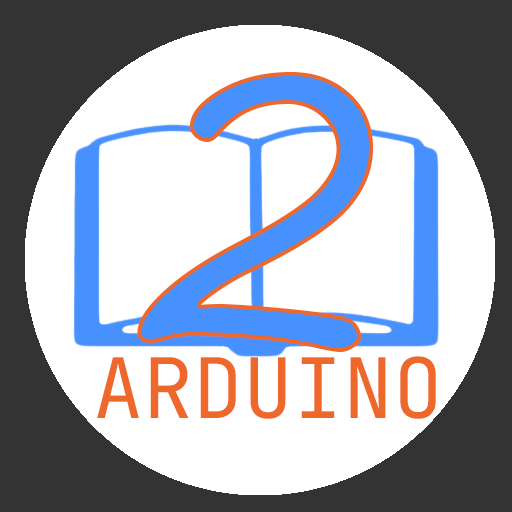このページには広告が含まれます

RemoteXY: Arduino control PRO
ツール | Shemanuev Evgeny
BlueStacksを使ってPCでプレイ - 5憶以上のユーザーが愛用している高機能Androidゲーミングプラットフォーム
Play RemoteXY: Arduino control PRO on PC
RemoteXY is easy way to make and use a mobile graphical user interface for controller boards. Using the editor of mobile graphical interfaces, located on the site http://remotexy.com , you can make your own unique graphical user interface and load it into the controller. Using this mobile app you will be able to connect to the controller and manage with them through a graphical interface.
The graphical interface supports the following elements:
- Button;
- Switch;
- Select;
- Slider;
- Joystick;
- RGB color;
- LED;
- Level;
- Text print;
- Other design elements of the GUI.
Connection between the controller and the mobile device using:
- Bluetooth;
- WiFi client and access point;
- Ethernet by IP or URL;
The source code generator have support next controllers:
- Arduino UNO, Arduino MEGA, Arduino Leonardo, Arduino Pro Mini, Arduino Nano, Arduino MICRO;
- WeMos D1, WeMos D1 R2, WeMos D1 mini;
- NodeMCU V2, NodeMCU V3;
- The AirBoard;
Supported comunication modules:
- Bluetooth HC-05, HC-06 or compatible;
- Bluetooth BLE HM-10 or compatible;
- WiFi ESP8266;
- Ethernet Shield W5100;
Supported IDE:
- Arduino IDE;
- FLProg IDE;
The graphical interface supports the following elements:
- Button;
- Switch;
- Select;
- Slider;
- Joystick;
- RGB color;
- LED;
- Level;
- Text print;
- Other design elements of the GUI.
Connection between the controller and the mobile device using:
- Bluetooth;
- WiFi client and access point;
- Ethernet by IP or URL;
The source code generator have support next controllers:
- Arduino UNO, Arduino MEGA, Arduino Leonardo, Arduino Pro Mini, Arduino Nano, Arduino MICRO;
- WeMos D1, WeMos D1 R2, WeMos D1 mini;
- NodeMCU V2, NodeMCU V3;
- The AirBoard;
Supported comunication modules:
- Bluetooth HC-05, HC-06 or compatible;
- Bluetooth BLE HM-10 or compatible;
- WiFi ESP8266;
- Ethernet Shield W5100;
Supported IDE:
- Arduino IDE;
- FLProg IDE;
RemoteXY: Arduino control PROをPCでプレイ
-
BlueStacksをダウンロードしてPCにインストールします。
-
GoogleにサインインしてGoogle Play ストアにアクセスします。(こちらの操作は後で行っても問題ありません)
-
右上の検索バーにRemoteXY: Arduino control PROを入力して検索します。
-
クリックして検索結果からRemoteXY: Arduino control PROをインストールします。
-
Googleサインインを完了してRemoteXY: Arduino control PROをインストールします。※手順2を飛ばしていた場合
-
ホーム画面にてRemoteXY: Arduino control PROのアイコンをクリックしてアプリを起動します。