
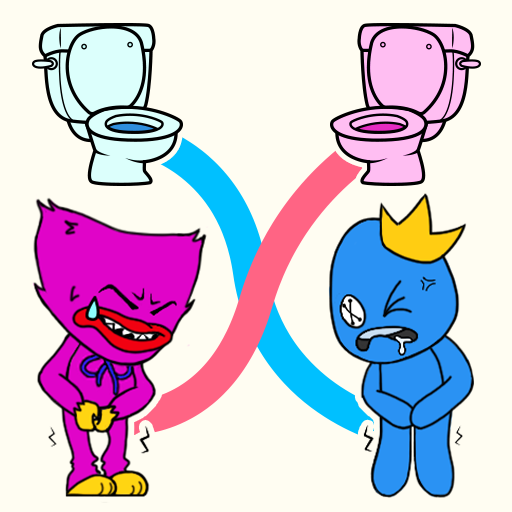
Rush to Toilet: Bridge puzzle
Spiele auf dem PC mit BlueStacks - der Android-Gaming-Plattform, der über 500 Millionen Spieler vertrauen.
Seite geändert am: 11.12.2022
Play Rush to Toilet: Bridge puzzle on PC
Rush to Toilet: Bridge puzzle is a Casual game developed by Boss Level Studio. BlueStacks app player is the best platform to play this Android game on your PC or Mac for an immersive gaming experience.
Rush to Toilet: Bridge puzzle is the perfect game to challenge your friends and have a blast without needing an internet connection. Get ready for hilarious moments and mind-bending puzzles that will put your brain to the test!
A boy is in desperate need to use the toilet, but there are obstacles in his way. It’s your job to help him reach the toilet in time. Use your finger to cut the land into a shape that perfectly fits the missing parts on the ground. When you cut the land, it will fall down and form a bridge for the boy to cross. Pay attention to the length and width of the pieces you cut. Time is of the essence, so help the boy before it’s too late (we’ve all been there)!
Check out the best features of Rush to Toilet: Bridge puzzle: Enjoy over 200 funny and challenging levels that will keep you entertained for hours. Customize the boy and the toilet with more than 10 different skins.
If a puzzle is too difficult, don’t worry! You can skip it or retry as many times as you want until you solve it. This game is not only fun but also a great way to enhance your brain power. Compete with your friends on the global leaderboard and see who has the higher IQ!
With over 200 levels, this game is designed to test your intelligence and improve your IQ. Are you up for the challenge?
Download Rush to Toilet: Bridge puzzle on PC with BlueStacks and get ready for endless fun and brain-teasing challenges.
Spiele Rush to Toilet: Bridge puzzle auf dem PC. Der Einstieg ist einfach.
-
Lade BlueStacks herunter und installiere es auf deinem PC
-
Schließe die Google-Anmeldung ab, um auf den Play Store zuzugreifen, oder mache es später
-
Suche in der Suchleiste oben rechts nach Rush to Toilet: Bridge puzzle
-
Klicke hier, um Rush to Toilet: Bridge puzzle aus den Suchergebnissen zu installieren
-
Schließe die Google-Anmeldung ab (wenn du Schritt 2 übersprungen hast), um Rush to Toilet: Bridge puzzle zu installieren.
-
Klicke auf dem Startbildschirm auf das Rush to Toilet: Bridge puzzle Symbol, um mit dem Spielen zu beginnen



