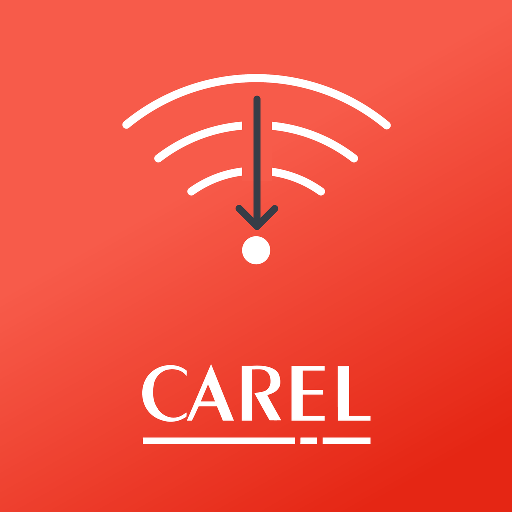Shiftboard People Scheduling
Play on PC with BlueStacks – the Android Gaming Platform, trusted by 500M+ gamers.
Page Modified on: March 19, 2020
Play Shiftboard People Scheduling on PC
To use the app your organization must have an active Shiftboard subscription. You will need your Shiftboard user name and password to sign-in.
For Team Members
· View your scheduled shifts
· Clock in and out
· Pick-up open shifts or trade shifts
· Manage your availability
· Request time-off
For Managers
· See all the people on your team
· View team member availability
· See who is scheduled to work
· See who is clocked in
To learn more about Shiftboard visit www.shiftboard.com.
Play Shiftboard People Scheduling on PC. It’s easy to get started.
-
Download and install BlueStacks on your PC
-
Complete Google sign-in to access the Play Store, or do it later
-
Look for Shiftboard People Scheduling in the search bar at the top right corner
-
Click to install Shiftboard People Scheduling from the search results
-
Complete Google sign-in (if you skipped step 2) to install Shiftboard People Scheduling
-
Click the Shiftboard People Scheduling icon on the home screen to start playing