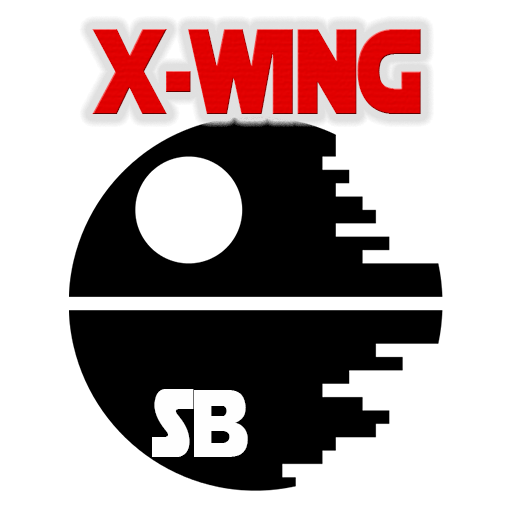Startactics: Squadron builder
Play on PC with BlueStacks – the Android Gaming Platform, trusted by 500M+ gamers.
Page Modified on: October 10, 2018
Play Startactics: Squadron builder on PC
* Setup your collections: set the quantity of each expansions you have.
* Build your squadrons using you cards
* Free cloud saving!
* Share your squads as a image JPG, plain text or HASH code (used to import them in-app).
* All pilot cards and upgrade card images are included within the app
* If you enjoy this project, help back it up in the "Back this project" menu. You contribution will help me to improve and add new features to the app :)
Like my Facebook page for information about what's under development and future features.
https://www.facebook.com/shinayser
About permissions:
The "Contact" permission is used to embed your name into the jpeg generated through the "Share > Image" feature. If you remove it (android 6+) the app will continue to work, don't worry =)
-----------------------------------------
Disclaimer:
X-Wing: The Miniatures Game is a trademark of Fantasy Flight Games.
Startactics is the work of a fan, and is not endorsed by Fantasy Flight Games, Lucasfilm Ltd. or Twentieth Century Fox and is intended for entertainment and information purposes only.
For more information on X-Wing: The Miniatures Game please visit http://www.fantasyflightgames.com/.
Play Startactics: Squadron builder on PC. It’s easy to get started.
-
Download and install BlueStacks on your PC
-
Complete Google sign-in to access the Play Store, or do it later
-
Look for Startactics: Squadron builder in the search bar at the top right corner
-
Click to install Startactics: Squadron builder from the search results
-
Complete Google sign-in (if you skipped step 2) to install Startactics: Squadron builder
-
Click the Startactics: Squadron builder icon on the home screen to start playing