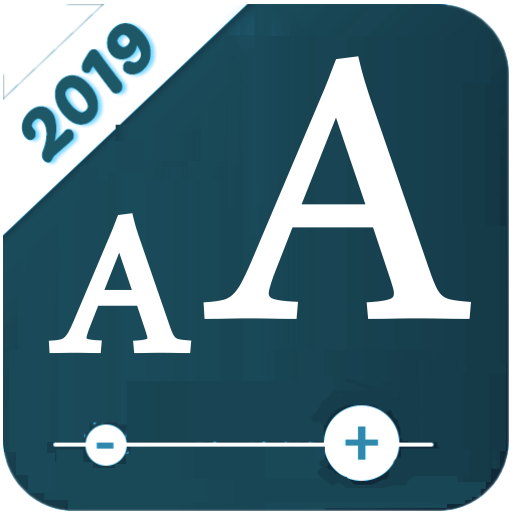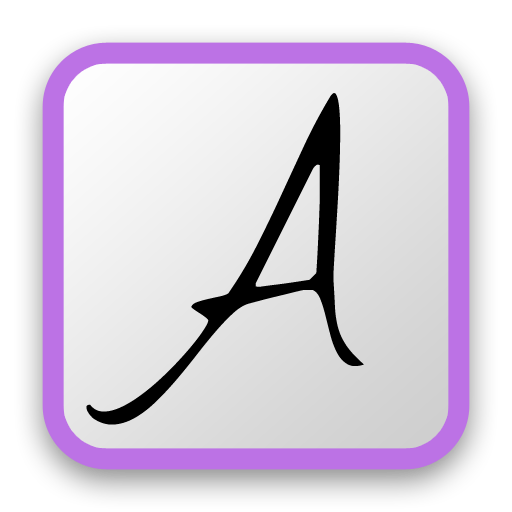
PicSay Pro Font Pack - A
500M + oyuncunun güvendiği Android Oyun Platformu, BlueStacks ile PC'de oynayın.
Sayfa Değiştirilme tarihi: 17 Mart 2013
Play PicSay Pro Font Pack - A on PC
After installation, open PicSay Pro and in the Title Editor tap the Preview or press the Menu button and choose Font. See second screenshot above for instructions.
Fonts designed by Kimberly Geswein. Free for personal use.
PicSay Pro Font Pack - A oyununu PC'de oyna. Başlamak çok kolay.
-
BlueStacks'i PC'nize İndirin ve Yükleyin
-
Play Store'a erişmek için Google girişi yapın ya da daha sonraya bırakın.
-
Sağ üst köşeye PicSay Pro Font Pack - A yazarak arayın.
-
PicSay Pro Font Pack - A uygulamasını arama sonuçlarından indirmek için tıklayın.
-
(iEğer Adım 2'yi atladıysanız) PicSay Pro Font Pack - A uygulamasını yüklemek için Google'a giriş yapın.
-
Oynatmaya başlatmak için ekrandaki PicSay Pro Font Pack - A ikonuna tıklayın.