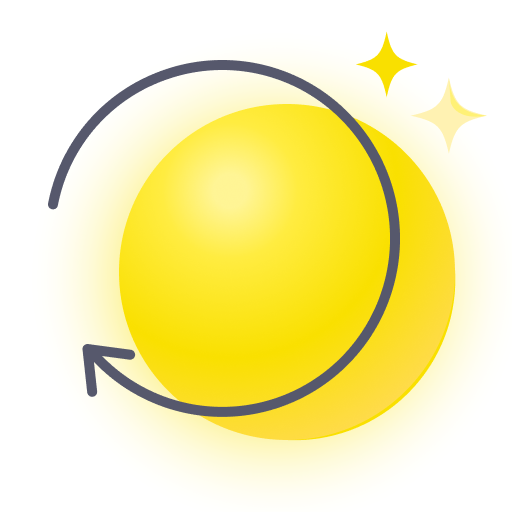ShipStation Mobile
Play on PC with BlueStacks – the Android Gaming Platform, trusted by 500M+ gamers.
Page Modified on: January 9, 2020
Play ShipStation Mobile on PC
MANAGE ORDERS
• Import all your orders
• Scan barcodes to find orders fast
• Edit & verify addresses
• Hold or cancel orders
• Apply bulk actions and presets
CREATE LABELS
• Create & print shipping labels
• Purchase USPS postage
• View & print pick lists & packing slips
• Manage & process fulfillment orders
TRACK SHIPMENTS
• Track shipments
• Re-send tracking emails
• Create & send return labels
• Generate SCAN forms for EOD pickup
VIEW INVENTORY
• Keep track of on hand quantities
• Filter by low stock
• View empty locations
• Filter by warehouse
STAY CONNECTED
• View insights & analytics
• Calculate shipping rates
• Get alerts
Wherever you sell, however you ship, ShipStation makes order fulfillment exceptionally efficient. Get started today at ShipStation.com
Play ShipStation Mobile on PC. It’s easy to get started.
-
Download and install BlueStacks on your PC
-
Complete Google sign-in to access the Play Store, or do it later
-
Look for ShipStation Mobile in the search bar at the top right corner
-
Click to install ShipStation Mobile from the search results
-
Complete Google sign-in (if you skipped step 2) to install ShipStation Mobile
-
Click the ShipStation Mobile icon on the home screen to start playing