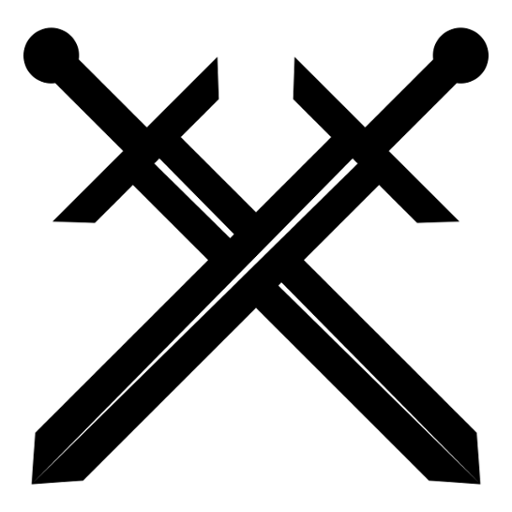Logging Quest
Jouez sur PC avec BlueStacks - la plate-forme de jeu Android, approuvée par + 500M de joueurs.
Page Modifiée le: 12 octobre 2014
Play Logging Quest on PC
Note from the developer: "Logging Quest 2" is released! I hope you would enjoy the sequel too. Please open from "More by..." section.
For quick tips about how to play, check the "help" section from the menu button. For detailed instructions about how to play, the backup function and strategies, visit the following link (also accessible from the "about this app" section from the menu button) :
http://games.shirobakama.com/logging-quest-en
【Application permissions】
Network communications to display advertisements.
Hardware control to enable the notifications.
Storage access to enable data backup.
【Icons】
Adventure log icons and item icons come from "沙夢" (http://sunayume.jp/)Use allowed by the author.
Fight log icons come from "臼井の会" (http://usui.moo.jp/frame2.html)Use allowed by the author.
Tab icons come from "REFMAP" category at "First Seed Material" (http://www.tekepon.net/fsm/)Use allowed by the website.
The use of these icons was allowed for this software only and must not be used in any other way except to play this game.
【Special thanks】
Everyone from the Android Game Dev thread of the Game Dev board at 2ch.
Everyone from the Logging Quest Strategy-Chat thread of the Smartphone board at 2ch.
FurryRage for the English translation, please send a mail to vogel.valentin@gmail.com if you have any remark about the translation.
The idea of automatic adventure was found in the "Whipper" application. Thanks for this interesting game.
Jouez à Logging Quest sur PC. C'est facile de commencer.
-
Téléchargez et installez BlueStacks sur votre PC
-
Connectez-vous à Google pour accéder au Play Store ou faites-le plus tard
-
Recherchez Logging Quest dans la barre de recherche dans le coin supérieur droit
-
Cliquez pour installer Logging Quest à partir des résultats de la recherche
-
Connectez-vous à Google (si vous avez ignoré l'étape 2) pour installer Logging Quest
-
Cliquez sur l'icône Logging Quest sur l'écran d'accueil pour commencer à jouer