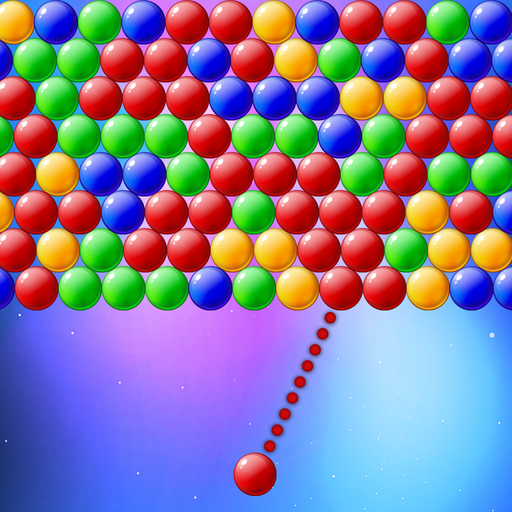Shoot Bubble Deluxe
Play on PC with BlueStacks – the Android Gaming Platform, trusted by 500M+ gamers.
Page Modified on: May 7, 2019
Play Shoot Bubble Deluxe on PC
Make combinations of 3 or more bubbles to make them burst. Clear all the bubbles to level up.
How to play - Don't use the arrows on the bottom, just tap on the game board where you specifically want the ball. Click the menu key to select levels and other options. There is no witch craft in this bubble shooter game, just stick to the game with patience.
Game Features:
1. Puzzle Mode - 300 fun levels of saga puzzles of bubble shoot
2. Arcade Mode - The bubbles will go down gradually so you need to shoot quickly to avoid death
3. Game Center - You will get 10 points for each blast of bubbles and can submit the high score to global leader board.
Notes: The first 100 levels of the puzzle mode are derived from frozen bubble and the remaining levels are self-created.
Play Shoot Bubble Deluxe on PC. It’s easy to get started.
-
Download and install BlueStacks on your PC
-
Complete Google sign-in to access the Play Store, or do it later
-
Look for Shoot Bubble Deluxe in the search bar at the top right corner
-
Click to install Shoot Bubble Deluxe from the search results
-
Complete Google sign-in (if you skipped step 2) to install Shoot Bubble Deluxe
-
Click the Shoot Bubble Deluxe icon on the home screen to start playing