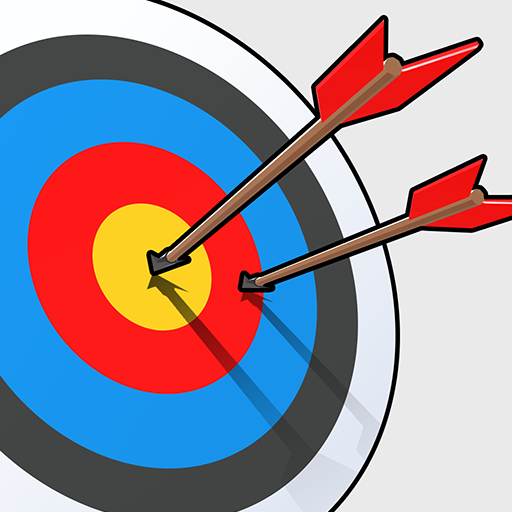Shooting sniper:shooting game
Play on PC with BlueStacks – the Android Gaming Platform, trusted by 500M+ gamers.
Page Modified on: December 11, 2021
Play Shooting sniper:shooting game on PC
Game features:
-Clear the level and shoot the target continuously to achieve amazing physical effects
-One-click control is extremely easy to use, as well as dazzling visual effects and enjoyable game mechanics.
-Absolutely free fun shooting game, supports offline games, you can start the game anytime, anywhere
-With many amazing 3D maps, you can try shooting targets in different environments and weather.
-Hundreds of levels have been carefully designed, where you can challenge yourself and continuously improve your shooting skills.
-Wine bottles, drones, trucks, fruits, plates... a wide variety of shooting targets, you can get all kinds of shooting fun.
-Kar98k, M24, AWM, Barrett... these amazing weapons. No need to pay, you can get them as the level progresses.
-Use the gun to aim at various targets, including round targets, suya targets, fruits, fake targets and many moving targets, you will experience a realistic hitting feeling.
Play Shooting sniper:shooting game on PC. It’s easy to get started.
-
Download and install BlueStacks on your PC
-
Complete Google sign-in to access the Play Store, or do it later
-
Look for Shooting sniper:shooting game in the search bar at the top right corner
-
Click to install Shooting sniper:shooting game from the search results
-
Complete Google sign-in (if you skipped step 2) to install Shooting sniper:shooting game
-
Click the Shooting sniper:shooting game icon on the home screen to start playing