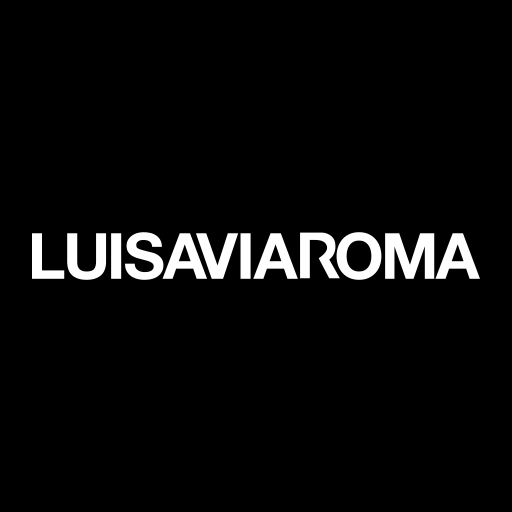SNIPES USA
Play on PC with BlueStacks – the Android Gaming Platform, trusted by 500M+ gamers.
Page Modified on: January 28, 2020
Play SNIPES USA on PC
It’s like having an entire sneaker store in your pocket! The Snipes app makes your online shopping experience quick, easy and hassle free. Keeping you up-to-date with the most current urban lifestyle content and the latest sneaker releases, the Snipes app will provide customers a faster way to see their most recent orders, order history, and tracking information. Get the app and be sure you never miss anything new from Snipes.
Some of the features include:
Exclusive Content.
Special promos and deals you can only get with the app
Easy Access to your Account.
Quick and easy way to view your account info
Tracking Information.
See were your shipment is and when it will be delivered
Order History.
View all your prior orders so you don’t order the same thing twice
Manage your Wish List.
A way to keep everything you want to purchase in order
Product QR Code Scan.
Easy way to scan any QR Code to see if the product is in stock and its current price
Store Locator.
The best way to find the nearest Snipes store to your current location
Play SNIPES USA on PC. It’s easy to get started.
-
Download and install BlueStacks on your PC
-
Complete Google sign-in to access the Play Store, or do it later
-
Look for SNIPES USA in the search bar at the top right corner
-
Click to install SNIPES USA from the search results
-
Complete Google sign-in (if you skipped step 2) to install SNIPES USA
-
Click the SNIPES USA icon on the home screen to start playing