
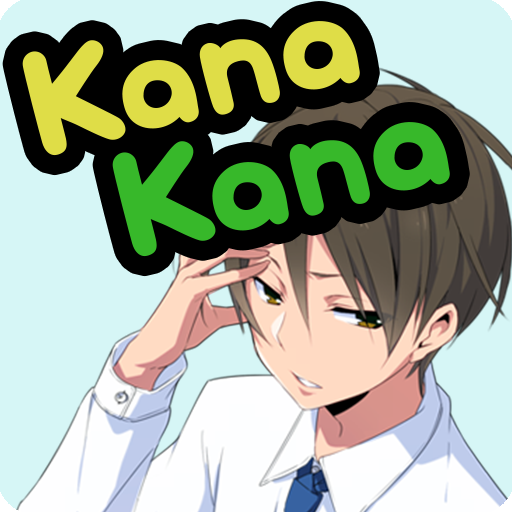
KanaKana - Hiragana Katakana
Play on PC with BlueStacks – the Android Gaming Platform, trusted by 500M+ gamers.
Page Modified on: April 21, 2019
Play KanaKana - Hiragana Katakana on PC
Have you ever tried to memorize letters one by one?
That way is too hard and too boring!
Let's study with vocabulary and illustrations!
・Study with many of useful vocabulary.
・Illustrations which helps memorize.
・Pronunciation (Audio data) of Japanese native speaker
・3 steps method ( Understand → Practice → Check test )
~Graphics~
JewelSaviorFREE
http://www.jewel-s.jp/
Play KanaKana - Hiragana Katakana on PC. It’s easy to get started.
-
Download and install BlueStacks on your PC
-
Complete Google sign-in to access the Play Store, or do it later
-
Look for KanaKana - Hiragana Katakana in the search bar at the top right corner
-
Click to install KanaKana - Hiragana Katakana from the search results
-
Complete Google sign-in (if you skipped step 2) to install KanaKana - Hiragana Katakana
-
Click the KanaKana - Hiragana Katakana icon on the home screen to start playing



