

Minna Japanese dictionary
Spiele auf dem PC mit BlueStacks - der Android-Gaming-Plattform, der über 500 Millionen Spieler vertrauen.
Seite geändert am: 25. Dezember 2018
Play Minna Japanese dictionary on PC
☆ Trusted content
Words selected by Japanese teacher. There are no useless words (ex. too old, hardly use, offensive).
☆ Offline dictionary
Do not need an internet connection.
☆ Many way of search
Search in Japanese (Romaji, Hiragana, Katakana, Kanji), or meanings (English, Thai)
☆ Audio pronunciation
Every word recorded voice by native Japanese speaker. You can talk to Japanese people with this app.
☆ Beginner friendly function
●You can switch verb type “Masu form” and “Jisho form” (Generally, Japanese dictionary only has Jisho form, but beginners study in Masu form)
●"Romaji" is written in true pronunciation (Don't have to mind about special rule of reading い and う)
☆ Minna No Nihongo
Suit for student who study with MinnaNoNihongo famous Japanese text book.
☆ For JLPT (Japanese Language Proficiency Test)
Suit for N5, N4, N3 and N2 levels.
☆ Memorize function
●Flash card for memorize vocabulary.
●2 type of test mode ( "time attack" and "spelling test") - you can improve both speed and preciseness.
●Make "My List" to customize own set of flashcard.
☆ Customize look and feel
Change color theme of dictionary.
~Graphics~
JewelSaviorFREE
http://www.jewel-s.jp/
Spiele Minna Japanese dictionary auf dem PC. Der Einstieg ist einfach.
-
Lade BlueStacks herunter und installiere es auf deinem PC
-
Schließe die Google-Anmeldung ab, um auf den Play Store zuzugreifen, oder mache es später
-
Suche in der Suchleiste oben rechts nach Minna Japanese dictionary
-
Klicke hier, um Minna Japanese dictionary aus den Suchergebnissen zu installieren
-
Schließe die Google-Anmeldung ab (wenn du Schritt 2 übersprungen hast), um Minna Japanese dictionary zu installieren.
-
Klicke auf dem Startbildschirm auf das Minna Japanese dictionary Symbol, um mit dem Spielen zu beginnen


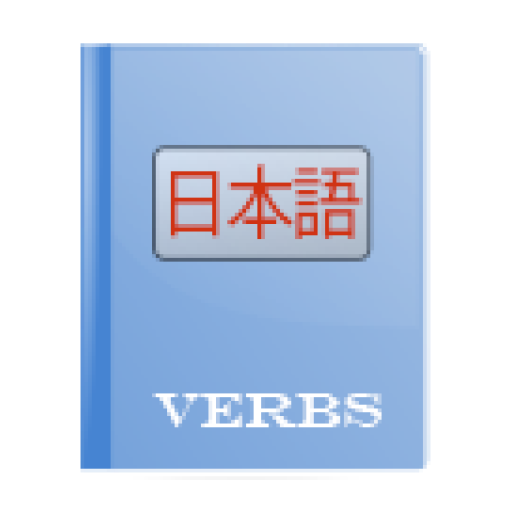
![Kanji Memory Hint 1 [English]](https://cdn-icon.bluestacks.com/lh3/sQAuRndE9Fj4SaJpznX9lPqoiKrywNQ84RqHRc-9vavvYQxKOZ8nGFqygqgtoL52wLM)