
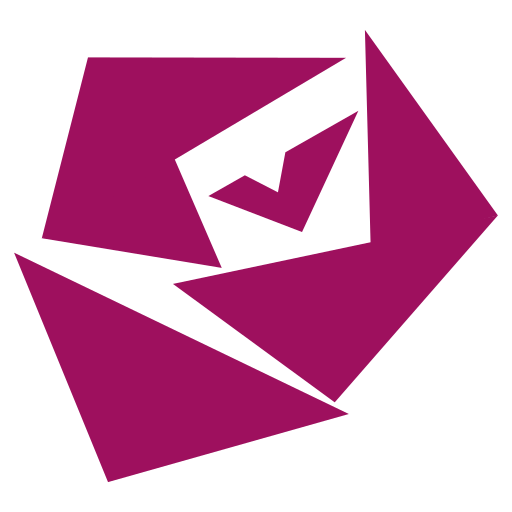
Rosemark Caregiver Mobile
Play on PC with BlueStacks – the Android Gaming Platform, trusted by 500M+ gamers.
Page Modified on: October 30, 2019
Play Rosemark Caregiver Mobile on PC
The Rosemark Caregiver Mobile app provides a variety of features and capabilities including:
Shift Details: Caregivers can view their scheduled shifts and details about those shifts - including client address/phone number and client condition.
Shift Offers: Caregivers can view shift offers from the home office and will be able to accept or refuse those offers.
Clock-in/out: Clock-in/clock-out capability with GPS-enabled location verification
Clock-in/out Alerts: Alerts to notify caregivers of late or missed clock-in/clock-out activity for scheduled shifts
Care Plan Checklist: Caregivers will be able to fill out and sign a client’s care plan checklist at the completion of a shift, and also have the client provide their signature on the checklist as verification as well.
Agency Announcements: Caregivers may view announcements, reminders, and other communication from agency office staff.
Voice Messaging: Caregivers may leave voice messages for their home office staff regarding things like client care, work schedules, and other pertinent issues.
Play Rosemark Caregiver Mobile on PC. It’s easy to get started.
-
Download and install BlueStacks on your PC
-
Complete Google sign-in to access the Play Store, or do it later
-
Look for Rosemark Caregiver Mobile in the search bar at the top right corner
-
Click to install Rosemark Caregiver Mobile from the search results
-
Complete Google sign-in (if you skipped step 2) to install Rosemark Caregiver Mobile
-
Click the Rosemark Caregiver Mobile icon on the home screen to start playing



