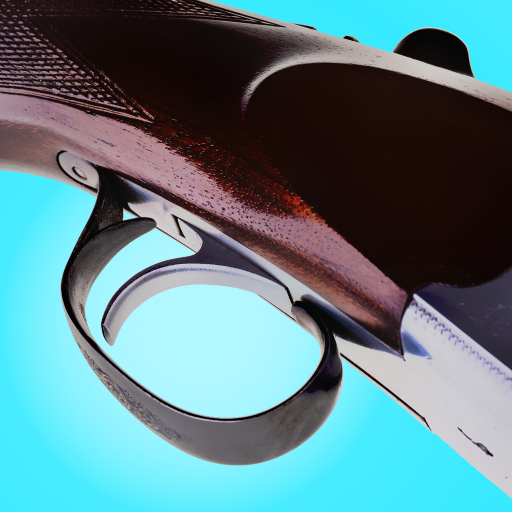Duckz!
Jouez sur PC avec BlueStacks - la plate-forme de jeu Android, approuvée par + 500M de joueurs.
Page Modifiée le: 26 novembre 2019
Play Duckz! on PC
Duckz! reimagines hunting games as first person shooting game you can play everywhere! Aiming is automatic, just tap to shoot! But remember to shoot ahead of the duck, since you need to lead your target in this game.
Check out also Clay Hunt START for more shotgun shooting!
So grab your new pump action shotgun and get hunting with the help of the towns duck hunt specialist!
Jouez à Duckz! sur PC. C'est facile de commencer.
-
Téléchargez et installez BlueStacks sur votre PC
-
Connectez-vous à Google pour accéder au Play Store ou faites-le plus tard
-
Recherchez Duckz! dans la barre de recherche dans le coin supérieur droit
-
Cliquez pour installer Duckz! à partir des résultats de la recherche
-
Connectez-vous à Google (si vous avez ignoré l'étape 2) pour installer Duckz!
-
Cliquez sur l'icône Duckz! sur l'écran d'accueil pour commencer à jouer