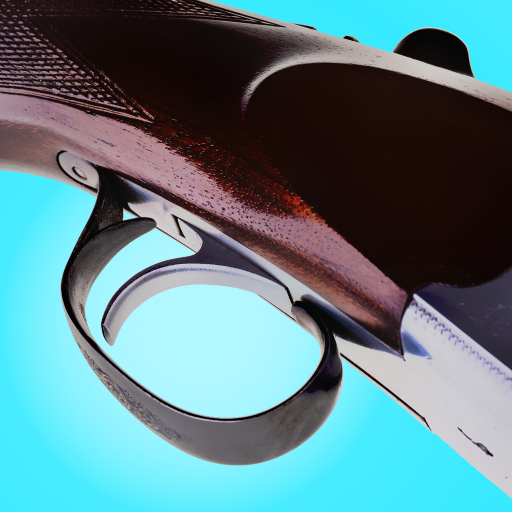Duckz!
Gioca su PC con BlueStacks: la piattaforma di gioco Android, considerata affidabile da oltre 500 milioni di giocatori.
Pagina modificata il: 26 novembre 2019
Play Duckz! on PC
Duckz! reimagines hunting games as first person shooting game you can play everywhere! Aiming is automatic, just tap to shoot! But remember to shoot ahead of the duck, since you need to lead your target in this game.
Check out also Clay Hunt START for more shotgun shooting!
So grab your new pump action shotgun and get hunting with the help of the towns duck hunt specialist!
Gioca Duckz! su PC. È facile iniziare.
-
Scarica e installa BlueStacks sul tuo PC
-
Completa l'accesso a Google per accedere al Play Store o eseguilo in un secondo momento
-
Cerca Duckz! nella barra di ricerca nell'angolo in alto a destra
-
Fai clic per installare Duckz! dai risultati della ricerca
-
Completa l'accesso a Google (se hai saltato il passaggio 2) per installare Duckz!
-
Fai clic sull'icona Duckz! nella schermata principale per iniziare a giocare