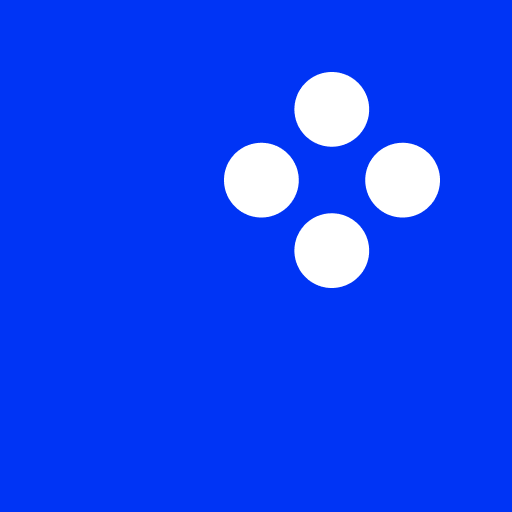Video Editor & Photo Editor - ShotMotion
Jouez sur PC avec BlueStacks - la plate-forme de jeu Android, approuvée par + 500M de joueurs.
Page Modifiée le: 29 décembre 2020
Play Video Editor & Photo Editor - ShotMotion on PC
You can make amazing videos.
Key Features:
Video Trimmer & Video Cutter
* Trim and cut video to remove unnecessary parts.
Video Merger & Video Joiner App
* Free video joiner with music.
* Combine multiple video clips to make one video
Add Music to Video
* Mute video sound. Add audio fade effect.
* Video Maker with song, merge video and music.
* Combine videos with music. Trim and cut music, add multiple music files.
* Change video volume, change music volume separately
Add Text on Video & Sticker & Emoji & Watermark
* Add text on video with font, color and style
* Add emojis and stickers on video
* Animate text and emojis
* Add your own watermark on video
Draw Video Editor & Draw on Video
* Draw any shape on videos & photos by your hand
* Adjust color, transparency, brush width
* Sprinkle cool stickers as you draw on your videos & photos
Animated GIFs
* Access to millions of animated GIFs inside the app
* Search, download and add to your videos
Video FX App & Video Filters & Video Effects
* Add cool effects to make your videos different.
* Apply multiple filters and effects at the same time. Blend filters to create your own amazing effects.
Video Rotate App & Video Flip App & Photo Rotate
* Fast rotate video by 90 degree or 180 degree
* Flip video vertical or horizontal
Video Enhancer App
* Enhance your video for a better quality. Adjust brightness, contrast, saturation, temperature.
* Change audio volume level
Video Speed Changer
* Add Fast Motion effect and Slow Motion effect
* Adjust and control the speed of every video clip
Video Aspect Ratio Changer & Video Background
* Adjust Aspect Ratio without cropping.
* Adjust aspect ratio for Instagram, YouTube and Tik Tok.
* Apply video blur background or apply background color.
* Make square video, no crop video maker.
Photo Grid Maker, Photo Collage Maker
* Easily make photo grid collages
* Many grids, frames to choose from
* Beautify your collages with enhanced image editing
* Add stickers, text, drawing on collages
Online Asset Store
* Constantly updated hundreds of online stickers, music, fonts
* Download and add to your videos & photos
Jouez à Video Editor & Photo Editor - ShotMotion sur PC. C'est facile de commencer.
-
Téléchargez et installez BlueStacks sur votre PC
-
Connectez-vous à Google pour accéder au Play Store ou faites-le plus tard
-
Recherchez Video Editor & Photo Editor - ShotMotion dans la barre de recherche dans le coin supérieur droit
-
Cliquez pour installer Video Editor & Photo Editor - ShotMotion à partir des résultats de la recherche
-
Connectez-vous à Google (si vous avez ignoré l'étape 2) pour installer Video Editor & Photo Editor - ShotMotion
-
Cliquez sur l'icône Video Editor & Photo Editor - ShotMotion sur l'écran d'accueil pour commencer à jouer