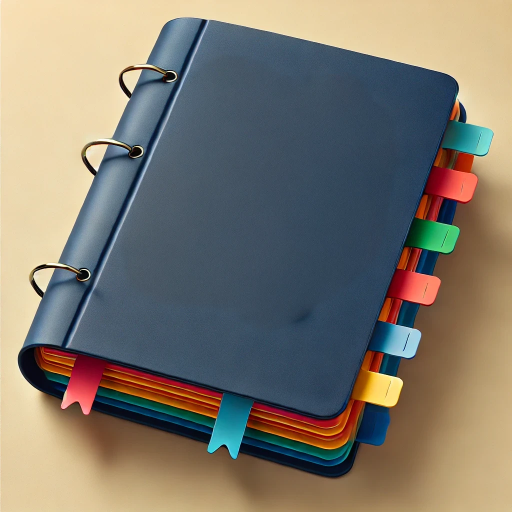ShotOn - Photo Stamping app
Chơi trên PC với BlueStacks - Nền tảng chơi game Android, được hơn 500 triệu game thủ tin tưởng.
Trang đã được sửa đổi vào: 20 tháng 11, 2019
Play ShotOn - Photo Stamping app on PC
Shot On is an app that gives you the ease of adding a beautiful logo or watermark. This app lets you add detailed information to photo like which smartphone you used to capture the picture and can also copyright it by adding your name. With Shot On, you can also prank your friends by adding watermarks like Shot on MI, Shot on OnePlus, Shot on Google Nexus logos and make them wonder if you got a new phone?
How to:
1) How to add shot on watermark in photos?
Start with creating a stamp. Yes, you can create your custom stamp for quick use in the future. You can set the Phone Model, You Name, Custom Date & Time, Any Logo, etc.
2) What makes this app better than others?
You can easily add watermarks to your app using this app and there are a variety of logos to choose from. The most special thing about the app is that you can select Auto Stamp and all the photos you will capture using your camera would be watermarked automatically. So, you don’t just have to open the app every time.
Features:
Stamp Templates:
You can create multiple custom stamp template on Shot On for quick use.
Customize:
Customize according to your needs! The setting has various options to choose from. You can select if you want to keep the original photo or not, select a phone brand, model name and shot by text easily. App also allows you to select the position and size of shot on a logo.
Design:
You can literally design the whole stamp. Custom fonts of the stamp can be changed. You can set your favorite color for a stamp. Date & Time is also customizable.
Logos:
You get the vast range of logos to choose from to make your stamp look even cooler.
Auto Stamp:
The auto stamp is designed considering users in mind. If you are in a hurry and want to capture the picture and add shot on the logo on it at the same time then you can do it easily by turning on Auto Stamp. The app will run in the background and every time you capture a pic, we will add shot on a stamp for you.
ShotOn: Works in the background also so that you can capture the photo from your phone and this app adds stamp on the photo.
Note:
All the logotypes (logo) used in this app are under common creative license and are the property of their respective owners. The app is not sponsored, affiliated or advertised by any prospective owners, and logo images are used simply for aesthetic purposes. Any request for the removal of one of the images/logos/names will be honored. For any removals of images, you can drop us an email at justapps.in@gmail.com we'll do the needful within 48 hours.
Chơi ShotOn - Photo Stamping app trên PC. Rất dễ để bắt đầu
-
Tải và cài đặt BlueStacks trên máy của bạn
-
Hoàn tất đăng nhập vào Google để đến PlayStore, hoặc thực hiện sau
-
Tìm ShotOn - Photo Stamping app trên thanh tìm kiếm ở góc phải màn hình
-
Nhấn vào để cài đặt ShotOn - Photo Stamping app trong danh sách kết quả tìm kiếm
-
Hoàn tất đăng nhập Google (nếu bạn chưa làm bước 2) để cài đặt ShotOn - Photo Stamping app
-
Nhấn vào icon ShotOn - Photo Stamping app tại màn hình chính để bắt đầu chơi