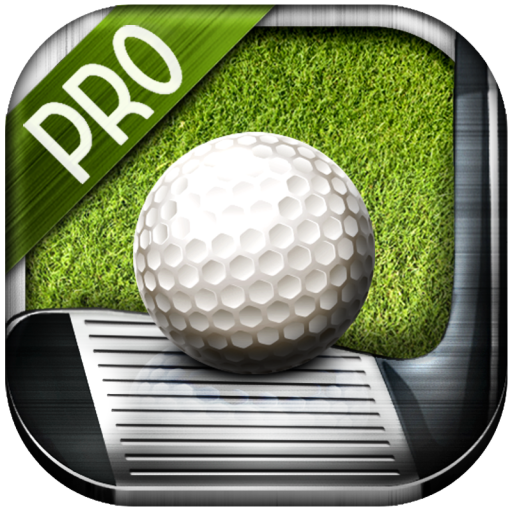Shot Scope: Automated Golf Performance Tracking
Mainkan di PC dengan BlueStacks – platform Game-Game Android, dipercaya oleh lebih dari 500 juta gamer.
Halaman Dimodifikasi Aktif: 14 Agustus 2019
Play Shot Scope: Automated Golf Performance Tracking on PC
Our app allows you to upload your performance data using your phone and view your stats wherever you are. Simply download the app, login, connect and upload your performance data. You'll then be able to view your whole round and every single shot from your phone along with easy to read analytics to help improve your game.
Enjoy a unique vantage point with an aerial view of the course you have played with every shot plotted on the map, learn where your strengths lie and what you need to work on with our actionable insights and monitor your progress over time.
You don't need your phone to track your game, just play uninterrupted and enjoy your data in the palm of your hand after you're finished. Golf, the way it should be, with Shot Scope.
Please get in touch with us at support@shotscope.com if you have any queries or issues.
Mainkan Shot Scope: Automated Golf Performance Tracking di PC Mudah saja memulainya.
-
Unduh dan pasang BlueStacks di PC kamu
-
Selesaikan proses masuk Google untuk mengakses Playstore atau lakukan nanti
-
Cari Shot Scope: Automated Golf Performance Tracking di bilah pencarian di pojok kanan atas
-
Klik untuk menginstal Shot Scope: Automated Golf Performance Tracking dari hasil pencarian
-
Selesaikan proses masuk Google (jika kamu melewati langkah 2) untuk menginstal Shot Scope: Automated Golf Performance Tracking
-
Klik ikon Shot Scope: Automated Golf Performance Tracking di layar home untuk membuka gamenya