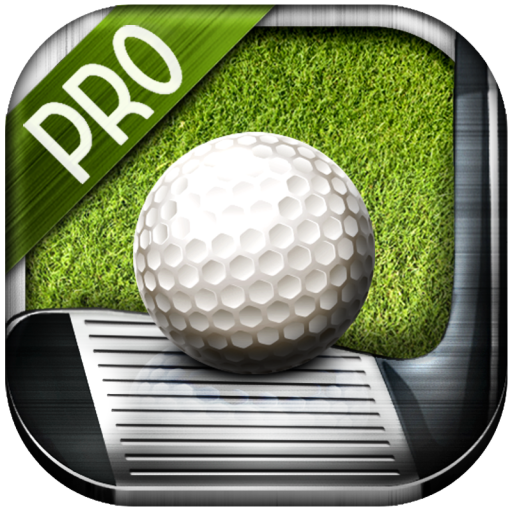Shot Scope: Automated Golf Performance Tracking
BlueStacksを使ってPCでプレイ - 5憶以上のユーザーが愛用している高機能Androidゲーミングプラットフォーム
Play Shot Scope: Automated Golf Performance Tracking on PC
Our app allows you to upload your performance data using your phone and view your stats wherever you are. Simply download the app, login, connect and upload your performance data. You'll then be able to view your whole round and every single shot from your phone along with easy to read analytics to help improve your game.
Enjoy a unique vantage point with an aerial view of the course you have played with every shot plotted on the map, learn where your strengths lie and what you need to work on with our actionable insights and monitor your progress over time.
You don't need your phone to track your game, just play uninterrupted and enjoy your data in the palm of your hand after you're finished. Golf, the way it should be, with Shot Scope.
Please get in touch with us at support@shotscope.com if you have any queries or issues.
Shot Scope: Automated Golf Performance TrackingをPCでプレイ
-
BlueStacksをダウンロードしてPCにインストールします。
-
GoogleにサインインしてGoogle Play ストアにアクセスします。(こちらの操作は後で行っても問題ありません)
-
右上の検索バーにShot Scope: Automated Golf Performance Trackingを入力して検索します。
-
クリックして検索結果からShot Scope: Automated Golf Performance Trackingをインストールします。
-
Googleサインインを完了してShot Scope: Automated Golf Performance Trackingをインストールします。※手順2を飛ばしていた場合
-
ホーム画面にてShot Scope: Automated Golf Performance Trackingのアイコンをクリックしてアプリを起動します。