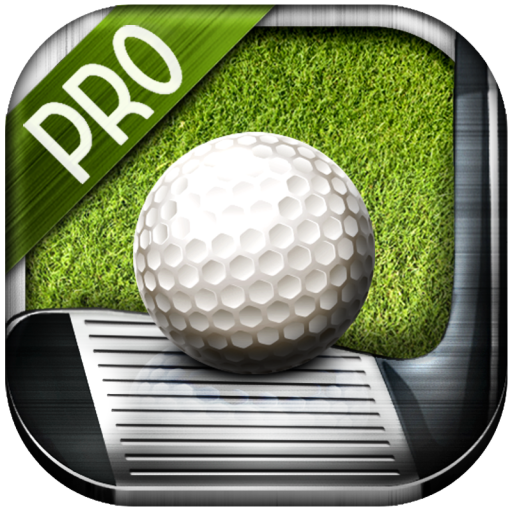Shot Scope: Automated Golf Performance Tracking
Graj na PC z BlueStacks – Platforma gamingowa Android, która uzyskała zaufanie ponad 500 milionów graczy!
Strona zmodyfikowana w dniu: 14 sierpnia 2019
Play Shot Scope: Automated Golf Performance Tracking on PC
Our app allows you to upload your performance data using your phone and view your stats wherever you are. Simply download the app, login, connect and upload your performance data. You'll then be able to view your whole round and every single shot from your phone along with easy to read analytics to help improve your game.
Enjoy a unique vantage point with an aerial view of the course you have played with every shot plotted on the map, learn where your strengths lie and what you need to work on with our actionable insights and monitor your progress over time.
You don't need your phone to track your game, just play uninterrupted and enjoy your data in the palm of your hand after you're finished. Golf, the way it should be, with Shot Scope.
Please get in touch with us at support@shotscope.com if you have any queries or issues.
Zagraj w Shot Scope: Automated Golf Performance Tracking na PC. To takie proste.
-
Pobierz i zainstaluj BlueStacks na PC
-
Zakończ pomyślnie ustawienie Google, aby otrzymać dostęp do sklepu Play, albo zrób to później.
-
Wyszukaj Shot Scope: Automated Golf Performance Tracking w pasku wyszukiwania w prawym górnym rogu.
-
Kliknij, aby zainstalować Shot Scope: Automated Golf Performance Tracking z wyników wyszukiwania
-
Ukończ pomyślnie rejestrację Google (jeśli krok 2 został pominięty) aby zainstalować Shot Scope: Automated Golf Performance Tracking
-
Klinij w ikonę Shot Scope: Automated Golf Performance Tracking na ekranie startowym, aby zacząć grę