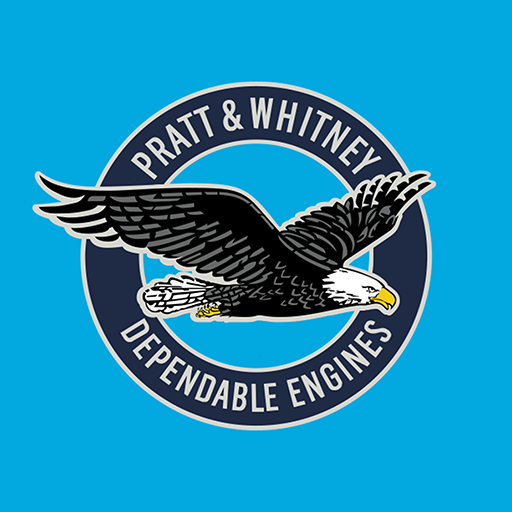Showpad
Jouez sur PC avec BlueStacks - la plate-forme de jeu Android, approuvée par + 500M de joueurs.
Page Modifiée le: 4 janvier 2020
Play Showpad on PC
Showpad empowers sales teams to maximize sales productivity and marketing effectiveness for more active selling time, higher win rates, and an overall better buyer experience
Showpad Content
• Provide your sales and marketing teams a single-source for on-brand, current, and compliant content
• Help your sellers discover the most effective content with advanced search and recommendations, powered by machine learning.
• Empower your sales and marketing teams with buyer and seller insights to automate and replicate best practices.
• Enable your sellers to deliver a differentiated and personalized buying experience by guiding buyers to content using visually engaging experiences.
• Help marketing invest more in the content that impacts revenue.
Showpad Coach
• Develop and distribute contextual, self-driven training via bite-sized courses on any device at any time.
• Assess your team’s retention with frequent quizzes, tests, and surveys.
• Build proficiency through practice, role-plays, and coaching.
• Fuel self-driven improvement in a highly scalable way.
• Reduce ramp times and turn mid-performers into top sellers
Jouez à Showpad sur PC. C'est facile de commencer.
-
Téléchargez et installez BlueStacks sur votre PC
-
Connectez-vous à Google pour accéder au Play Store ou faites-le plus tard
-
Recherchez Showpad dans la barre de recherche dans le coin supérieur droit
-
Cliquez pour installer Showpad à partir des résultats de la recherche
-
Connectez-vous à Google (si vous avez ignoré l'étape 2) pour installer Showpad
-
Cliquez sur l'icône Showpad sur l'écran d'accueil pour commencer à jouer