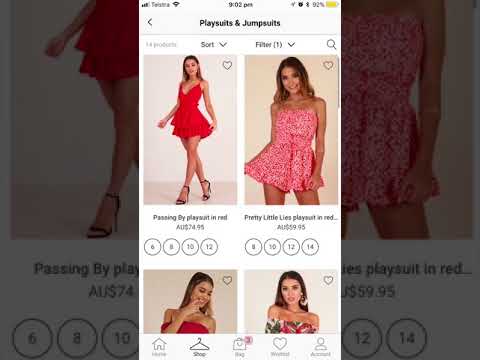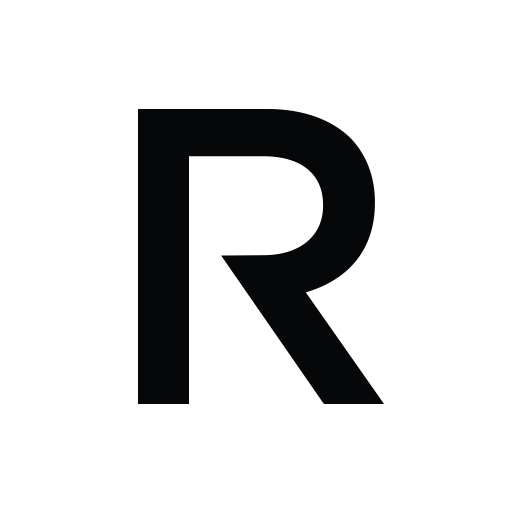Showpo: Women's fashion shopping
Spiele auf dem PC mit BlueStacks - der Android-Gaming-Plattform, der über 500 Millionen Spieler vertrauen.
Seite geändert am: 7. Januar 2020
Play Showpo: Women's fashion shopping on PC
App features:
Shop
- Simple navigation. Find what you’re looking for quickly, or take your time and browse around.
- Refine your search with filters by size, price, colour, and style.
Save it for later
- Create a wishlist to keep your favourite dresses, shoes and accessories in and easily add them to your cart when you’re ready for them!
Securely pay
- Easily pay with a wide range of payment options including Afterpay, Google Pay and PayPal.
The first to know
- Be first in line when products are back in stock! We’ll send you an email to let you know when products in your size are back.
Product reviews
- Read and leave reviews of your purchases.
Spiele Showpo: Women's fashion shopping auf dem PC. Der Einstieg ist einfach.
-
Lade BlueStacks herunter und installiere es auf deinem PC
-
Schließe die Google-Anmeldung ab, um auf den Play Store zuzugreifen, oder mache es später
-
Suche in der Suchleiste oben rechts nach Showpo: Women's fashion shopping
-
Klicke hier, um Showpo: Women's fashion shopping aus den Suchergebnissen zu installieren
-
Schließe die Google-Anmeldung ab (wenn du Schritt 2 übersprungen hast), um Showpo: Women's fashion shopping zu installieren.
-
Klicke auf dem Startbildschirm auf das Showpo: Women's fashion shopping Symbol, um mit dem Spielen zu beginnen