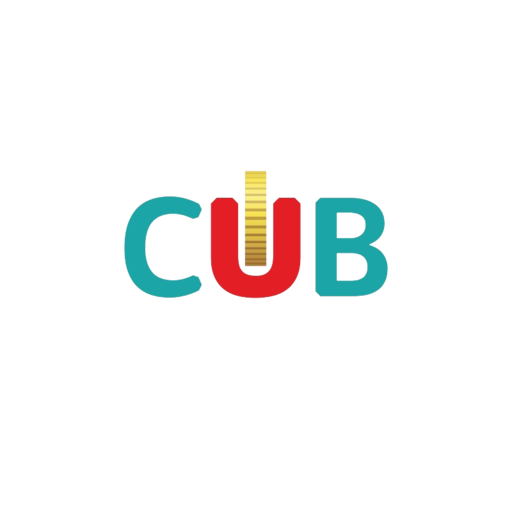Shping: Shopping App Companion to Earn Rewards
Play on PC with BlueStacks – the Android Gaming Platform, trusted by 500M+ gamers.
Page Modified on: November 17, 2019
Play Shping: Shopping App Companion to Earn Rewards on PC
To start using your best shopping app companion is as easy as:
➡️Download Shping - one of the best shopping apps in Australia
➡️Register with your email or Facebook account
➡️Start scanning products around you, your fridge, supermarkets or any time you buy something with a built-in barcode scanner
💰 Earn rewards and cashback by uploading and storing your receipts. Redeem your rewards directly to your bank account.
💰 Save up to $3000 per household every year by comparing product pricing while you shop.
➡️Store all your loyalty cards and never miss out on Flybuys, Everyday rewards, Qantas frequent flyer or other rewards
🔁 Make Shping part of your shopping routine to level up and access even more perks :-)
EARN REWARDS WHILE YOU SHOP
▸ Earn Shping Coins, just for scanning barcodes and compare pricing from neighbouring stores!
▸ Increase your earnings by writing reviews, adding tips and hints to help others with their buying decisions, store your receipts, contribute any missing product information, upload your own photos, and add new products that aren't yet in our Global Product Database!
▸The more you use the app, the more Shping Coins you can earn!
▸Learn more about the products you buy in your favourite supermarkets and shops like Woolworths, IGA, Coles, Cosco, Officeworks
COMPARE PRODUCT PRICING
Now you can become a savvy shopper by comparing prices in the Shping app within seconds. People have been shopping for specials since the start of time. We have just made it easier than ever before by putting the power back in the palm of your hand.
CASH OUT DIRECTLY TO YOUR BANK ACCOUNT
▸ Redeem your earned Coins directly into your bank account by simply hitting the ‘Submit’ button from your Rewards area in your app. It’s that easy! (currently supporting Australian and Singaporean bank accounts with more countries to come!!)
LEAVE REVIEWS TO EARN MORE REWARDS
▸ Be rewarded for rating and reviewing products that you buy and use
▸ Share your purchasing experiences with fellow shoppers to earn more!
MAKE BETTER BUYING DECISIONS
▸Simply scan any product barcode to instantly find reliable product info, reviews and promotions to help with your purchasing decisions
▸ Learn what’s in the products you scan, whether they’re certified, where they’re from, if they’re authentic and even whether they’ve been recalled
MANAGE ALL YOUR REWARDS WITH SHPING
▸ Manage your Shping Coin Rewards with our very own wallet
▸ You can even convert all your collected and earned Shping Coins in to a local currency such as Australian or Singapore dollars or even other currencies like Bitcoin or Ethereum
▸ Store all your loyalty cards and never miss out on earning your Flybuys, Everyday Rewards or any other rewards.
REFER FRIENDS TO KEEP EARNING!
▸ Refer Shping Buddies to earn Shping Coins
▸ Because shopping is better with friends, you get rewarded with Shping Coins for every friend that signs up and becomes your Buddy!
For any questions relating to the app, or if you would like to provide feedback, please send us an email to support@shping.com.
What are “Shping Coins”
Shping Coin is an ERC20 token that Shping App users can earn by scanning product barcodes in order to access rich product information, engage with their favourite brands and share their own experiences. Shping Coins are awarded to you by brands, retailers, authorised associated organisations and Shping itself.
Play Shping: Shopping App Companion to Earn Rewards on PC. It’s easy to get started.
-
Download and install BlueStacks on your PC
-
Complete Google sign-in to access the Play Store, or do it later
-
Look for Shping: Shopping App Companion to Earn Rewards in the search bar at the top right corner
-
Click to install Shping: Shopping App Companion to Earn Rewards from the search results
-
Complete Google sign-in (if you skipped step 2) to install Shping: Shopping App Companion to Earn Rewards
-
Click the Shping: Shopping App Companion to Earn Rewards icon on the home screen to start playing