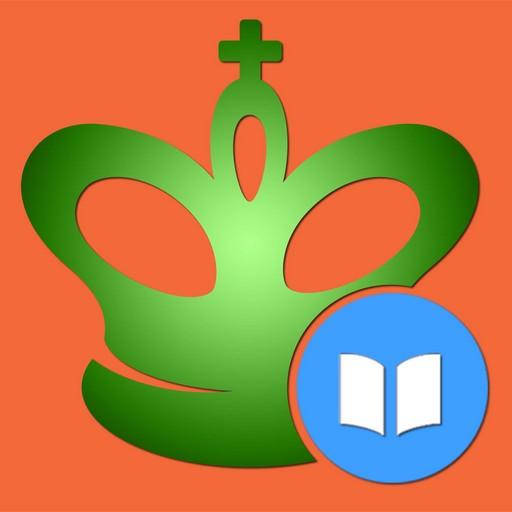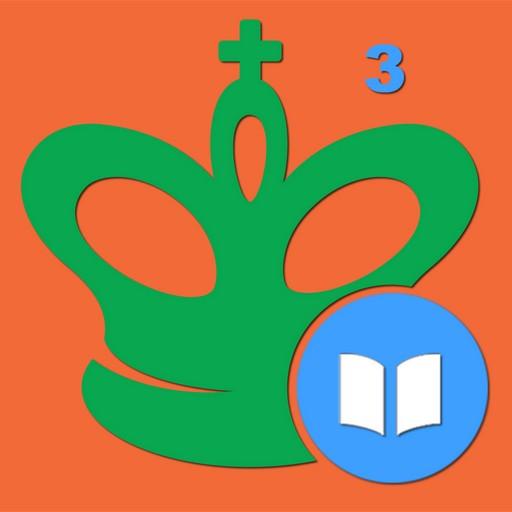Shredder Chess
Mainkan di PC dengan BlueStacks – platform Game-Game Android, dipercaya oleh lebih dari 500 juta gamer.
Halaman Dimodifikasi Aktif: 18 November 2014
Play Shredder Chess on PC
In addition to the outstanding playing strength of the 19 times computer chess world champion, Shredder is also able to mimic the play of a human chess player with any playing strength. He even deliberately makes typical human mistakes in those levels.
Solve 1000 built in chess puzzles. Shredder keeps track of your performance and offers advice if needed.
You can adjust Shredder’s playing strength from beginner to master level. If you like, Shredder automatically adjusts his strength to yours. He even calculates an Elo rating for you. This is how the playing strength of chess players is typically measured.
During the game a coach is watching your moves and warns you if you are about to make a mistake.
See how you are getting better and better the more games you play and the more chess puzzles you solve.
Works fine on mobile phones and tablets.
* Adjustable playing strength
* Intuitive and very easy to operate
* 1000 built in chess puzzles
* Rates your play
* Outstanding playing strength
* Simulates opponent of any strength
* Analyze your games with Shredder, find your mistakes and improve your play
* Coach shows your mistakes
* Great variety with built-in opening book
* Enter and analyze any position you like
* Load and save games (incl. names, date, etc.)
* Import and export games in PGN format
* Many different chess boards and pieces
* Play blindfolded
* Improve your play whenever and wherever you like
Save 10 USD/EUR when buying Shredder 13 or Deep Shredder 13 for your desktop or notebook computer (Mac, Windows or Linux) on shredderchess.com. You will find your coupon code in the program info section.
Get the best!
Mainkan Shredder Chess di PC Mudah saja memulainya.
-
Unduh dan pasang BlueStacks di PC kamu
-
Selesaikan proses masuk Google untuk mengakses Playstore atau lakukan nanti
-
Cari Shredder Chess di bilah pencarian di pojok kanan atas
-
Klik untuk menginstal Shredder Chess dari hasil pencarian
-
Selesaikan proses masuk Google (jika kamu melewati langkah 2) untuk menginstal Shredder Chess
-
Klik ikon Shredder Chess di layar home untuk membuka gamenya