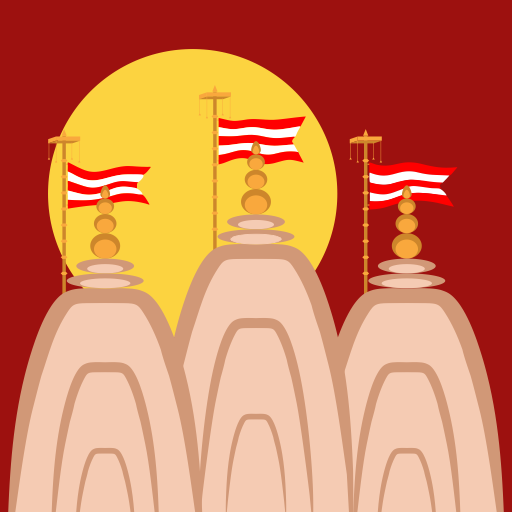Nitya Niyam
Play on PC with BlueStacks – the Android Gaming Platform, trusted by 500M+ gamers.
Page Modified on: December 21, 2018
Play Nitya Niyam on PC
Bhagwan Shree Swaminarayan has instructed all his disciples to go to the temple everyday in the evening and there they shall sing loudly bhajans in the praise of Lord Shree Krishna.
One stop app, Nitya Niyam different font sizes and colours for vision impaired. Nitya Niyam Listen and recite your niyams at the same time at your desired pace.
_____________________________________________
SWAMINARAYAN SSMB
Play Nitya Niyam on PC. It’s easy to get started.
-
Download and install BlueStacks on your PC
-
Complete Google sign-in to access the Play Store, or do it later
-
Look for Nitya Niyam in the search bar at the top right corner
-
Click to install Nitya Niyam from the search results
-
Complete Google sign-in (if you skipped step 2) to install Nitya Niyam
-
Click the Nitya Niyam icon on the home screen to start playing