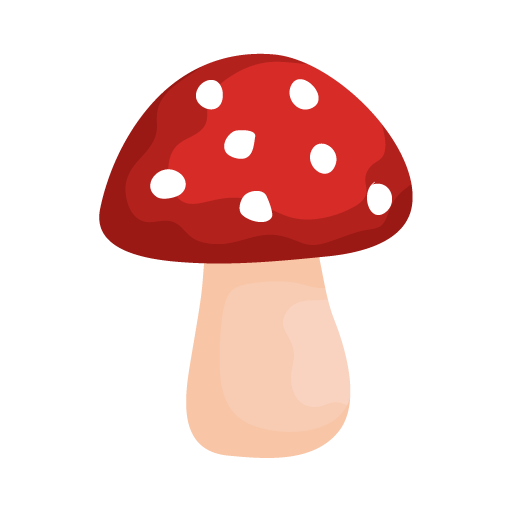ShroomID - Identificateur de champignon
Jouez sur PC avec BlueStacks - la plate-forme de jeu Android, approuvée par + 500M de joueurs.
Page Modifiée le: 6 juin 2021
Play ShroomID - Mushroom Identifier on PC
Our proprietary machine learning model can currently identify mushrooms with over 80% accuracy:
• 1080+ species
• 530+ genera
• 200+ families
The app is capable of mushroom identification offline! This means if you are deep in the woods with no internet, you’ll still be able to identify mushrooms and get results with zero service.
Other features:
• Import pictures from your camera roll
• Compare your image with verified species images
• Image geotagging
• View your identifications on a map
• Search your history by species or date
• Research predictions on our database
• Heatmap to find out where a species is usually found
• Seasonality chart to find out when a species is usually found
• View species that are visually similar to any other species
We’re so sure you’re going to love the app that we offer a free trial. No strings attached - cancel any time!
Jouez à ShroomID - Identificateur de champignon sur PC. C'est facile de commencer.
-
Téléchargez et installez BlueStacks sur votre PC
-
Connectez-vous à Google pour accéder au Play Store ou faites-le plus tard
-
Recherchez ShroomID - Identificateur de champignon dans la barre de recherche dans le coin supérieur droit
-
Cliquez pour installer ShroomID - Identificateur de champignon à partir des résultats de la recherche
-
Connectez-vous à Google (si vous avez ignoré l'étape 2) pour installer ShroomID - Identificateur de champignon
-
Cliquez sur l'icône ShroomID - Identificateur de champignon sur l'écran d'accueil pour commencer à jouer