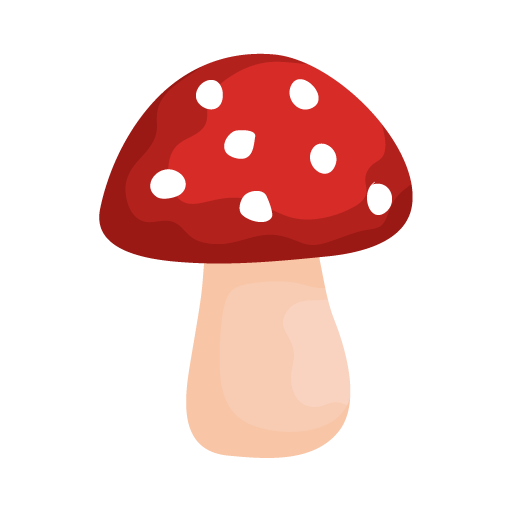ShroomID - Identificatore di funghi
Gioca su PC con BlueStacks: la piattaforma di gioco Android, considerata affidabile da oltre 500 milioni di giocatori.
Pagina modificata il: 6 giugno 2021
Play ShroomID - Mushroom Identifier on PC
Our proprietary machine learning model can currently identify mushrooms with over 80% accuracy:
• 1080+ species
• 530+ genera
• 200+ families
The app is capable of mushroom identification offline! This means if you are deep in the woods with no internet, you’ll still be able to identify mushrooms and get results with zero service.
Other features:
• Import pictures from your camera roll
• Compare your image with verified species images
• Image geotagging
• View your identifications on a map
• Search your history by species or date
• Research predictions on our database
• Heatmap to find out where a species is usually found
• Seasonality chart to find out when a species is usually found
• View species that are visually similar to any other species
We’re so sure you’re going to love the app that we offer a free trial. No strings attached - cancel any time!
Gioca ShroomID - Identificatore di funghi su PC. È facile iniziare.
-
Scarica e installa BlueStacks sul tuo PC
-
Completa l'accesso a Google per accedere al Play Store o eseguilo in un secondo momento
-
Cerca ShroomID - Identificatore di funghi nella barra di ricerca nell'angolo in alto a destra
-
Fai clic per installare ShroomID - Identificatore di funghi dai risultati della ricerca
-
Completa l'accesso a Google (se hai saltato il passaggio 2) per installare ShroomID - Identificatore di funghi
-
Fai clic sull'icona ShroomID - Identificatore di funghi nella schermata principale per iniziare a giocare