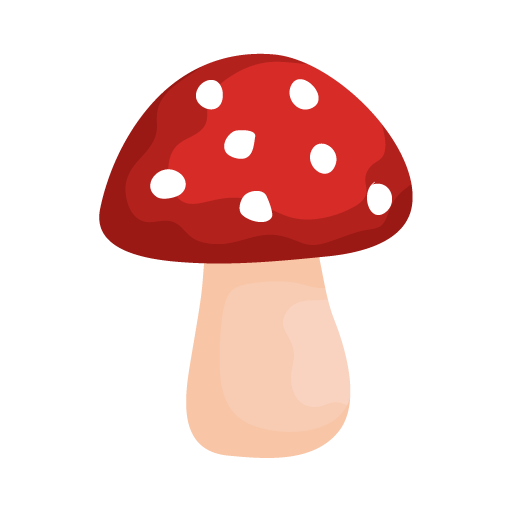ShroomID - identyfikator grzybów
Graj na PC z BlueStacks – Platforma gamingowa Android, która uzyskała zaufanie ponad 500 milionów graczy!
Strona zmodyfikowana w dniu: 6 czerwca 2021
Play ShroomID - Mushroom Identifier on PC
Our proprietary machine learning model can currently identify mushrooms with over 80% accuracy:
• 1080+ species
• 530+ genera
• 200+ families
The app is capable of mushroom identification offline! This means if you are deep in the woods with no internet, you’ll still be able to identify mushrooms and get results with zero service.
Other features:
• Import pictures from your camera roll
• Compare your image with verified species images
• Image geotagging
• View your identifications on a map
• Search your history by species or date
• Research predictions on our database
• Heatmap to find out where a species is usually found
• Seasonality chart to find out when a species is usually found
• View species that are visually similar to any other species
We’re so sure you’re going to love the app that we offer a free trial. No strings attached - cancel any time!
Zagraj w ShroomID - identyfikator grzybów na PC. To takie proste.
-
Pobierz i zainstaluj BlueStacks na PC
-
Zakończ pomyślnie ustawienie Google, aby otrzymać dostęp do sklepu Play, albo zrób to później.
-
Wyszukaj ShroomID - identyfikator grzybów w pasku wyszukiwania w prawym górnym rogu.
-
Kliknij, aby zainstalować ShroomID - identyfikator grzybów z wyników wyszukiwania
-
Ukończ pomyślnie rejestrację Google (jeśli krok 2 został pominięty) aby zainstalować ShroomID - identyfikator grzybów
-
Klinij w ikonę ShroomID - identyfikator grzybów na ekranie startowym, aby zacząć grę