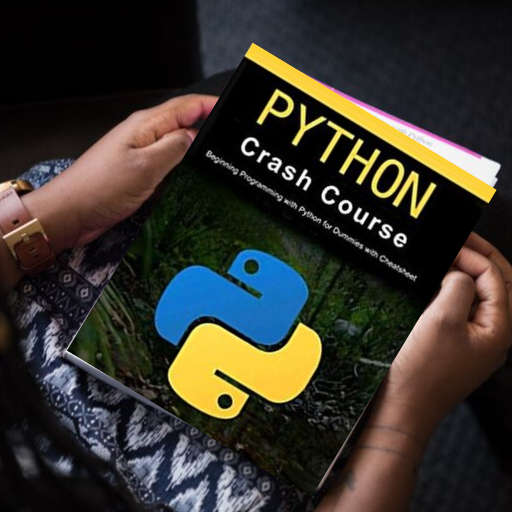このページには広告が含まれます

Learn Python Offline 2021
Educational | Codemic
BlueStacksを使ってPCでプレイ - 5憶以上のユーザーが愛用している高機能Androidゲーミングプラットフォーム
Play Learn Python Offline 2021 on PC
The learn python app helps to improve basic concepts by reading lessons and by practicing in the compiler.
You can improve your python coding skills on the go with our app.
Become a python developer and interview-ready by using this app.
The Learn Python Offline app is helping students, freshers, working professionals to learn to code in python and help to become ready for the job.
This app is designed by the best python coders who have the experience of working with python & other programming languages.
They selected questions Frequently asked by the interviewer to the candidate and very soon are providing ideal answers
which helps you to get a job.
Our Developers are consistently working on the content and we are going add content in every Update.
We kept our User interface very clean and simple which gonna help you to learn to concentrate.
Features:
1." Learn Python Offline" this app is designed for anyone who wants to learn Python.
(No Computer Science Background Required)
2. We have been covering Introductory Terms in the basic Section. (a concept with example i.e. Input as well as Output)
3.Code compiler: You don't need a laptop or desktop to code we are providing you a code compiler in the App So that You can code on your Android Device.
4.Code Samples: All the Basic Coding Program This helps you to understand the Working of the control structure, input, output, etc.
5.Interview FAQ's: Questions Which are Asked In the Several Interviews. (Ideal Answers Coming Soon).
if you have any feedback, suggestions for us, feel free to mails us on our email id.
and if you love the app pls share it with your friends, relatives.
and don't forget to rate us on the Play Store.
You can improve your python coding skills on the go with our app.
Become a python developer and interview-ready by using this app.
The Learn Python Offline app is helping students, freshers, working professionals to learn to code in python and help to become ready for the job.
This app is designed by the best python coders who have the experience of working with python & other programming languages.
They selected questions Frequently asked by the interviewer to the candidate and very soon are providing ideal answers
which helps you to get a job.
Our Developers are consistently working on the content and we are going add content in every Update.
We kept our User interface very clean and simple which gonna help you to learn to concentrate.
Features:
1." Learn Python Offline" this app is designed for anyone who wants to learn Python.
(No Computer Science Background Required)
2. We have been covering Introductory Terms in the basic Section. (a concept with example i.e. Input as well as Output)
3.Code compiler: You don't need a laptop or desktop to code we are providing you a code compiler in the App So that You can code on your Android Device.
4.Code Samples: All the Basic Coding Program This helps you to understand the Working of the control structure, input, output, etc.
5.Interview FAQ's: Questions Which are Asked In the Several Interviews. (Ideal Answers Coming Soon).
if you have any feedback, suggestions for us, feel free to mails us on our email id.
and if you love the app pls share it with your friends, relatives.
and don't forget to rate us on the Play Store.
Learn Python Offline 2021をPCでプレイ
-
BlueStacksをダウンロードしてPCにインストールします。
-
GoogleにサインインしてGoogle Play ストアにアクセスします。(こちらの操作は後で行っても問題ありません)
-
右上の検索バーにLearn Python Offline 2021を入力して検索します。
-
クリックして検索結果からLearn Python Offline 2021をインストールします。
-
Googleサインインを完了してLearn Python Offline 2021をインストールします。※手順2を飛ばしていた場合
-
ホーム画面にてLearn Python Offline 2021のアイコンをクリックしてアプリを起動します。