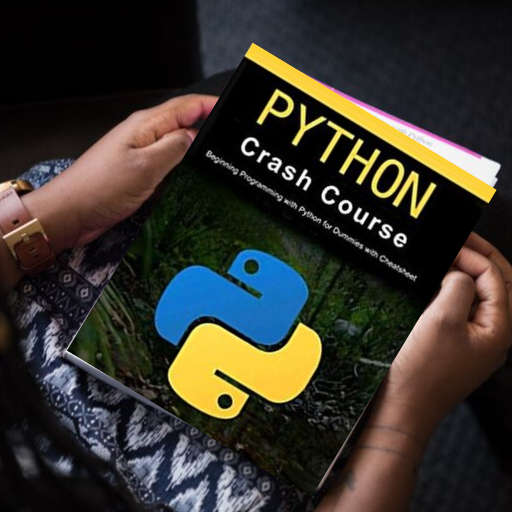Learn Python Offline 2021
Graj na PC z BlueStacks – Platforma gamingowa Android, która uzyskała zaufanie ponad 500 milionów graczy!
Strona zmodyfikowana w dniu: 20 stycznia 2021
Play Learn Python Offline 2021 on PC
You can improve your python coding skills on the go with our app.
Become a python developer and interview-ready by using this app.
The Learn Python Offline app is helping students, freshers, working professionals to learn to code in python and help to become ready for the job.
This app is designed by the best python coders who have the experience of working with python & other programming languages.
They selected questions Frequently asked by the interviewer to the candidate and very soon are providing ideal answers
which helps you to get a job.
Our Developers are consistently working on the content and we are going add content in every Update.
We kept our User interface very clean and simple which gonna help you to learn to concentrate.
Features:
1." Learn Python Offline" this app is designed for anyone who wants to learn Python.
(No Computer Science Background Required)
2. We have been covering Introductory Terms in the basic Section. (a concept with example i.e. Input as well as Output)
3.Code compiler: You don't need a laptop or desktop to code we are providing you a code compiler in the App So that You can code on your Android Device.
4.Code Samples: All the Basic Coding Program This helps you to understand the Working of the control structure, input, output, etc.
5.Interview FAQ's: Questions Which are Asked In the Several Interviews. (Ideal Answers Coming Soon).
if you have any feedback, suggestions for us, feel free to mails us on our email id.
and if you love the app pls share it with your friends, relatives.
and don't forget to rate us on the Play Store.
Zagraj w Learn Python Offline 2021 na PC. To takie proste.
-
Pobierz i zainstaluj BlueStacks na PC
-
Zakończ pomyślnie ustawienie Google, aby otrzymać dostęp do sklepu Play, albo zrób to później.
-
Wyszukaj Learn Python Offline 2021 w pasku wyszukiwania w prawym górnym rogu.
-
Kliknij, aby zainstalować Learn Python Offline 2021 z wyników wyszukiwania
-
Ukończ pomyślnie rejestrację Google (jeśli krok 2 został pominięty) aby zainstalować Learn Python Offline 2021
-
Klinij w ikonę Learn Python Offline 2021 na ekranie startowym, aby zacząć grę