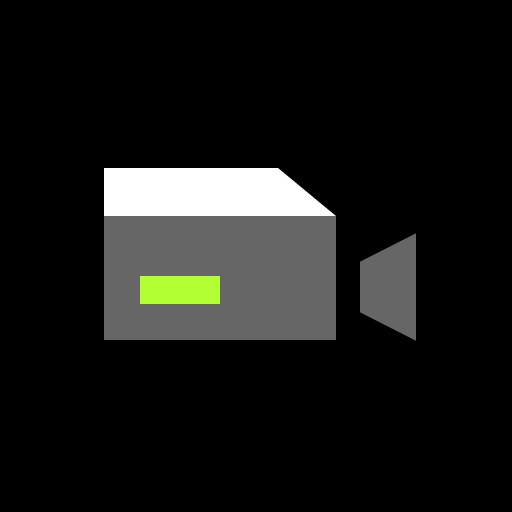ShurePlus Channels
العب على الكمبيوتر الشخصي مع BlueStacks - نظام أندرويد للألعاب ، موثوق به من قبل أكثر من 500 مليون لاعب.
تم تعديل الصفحة في: 20 نوفمبر 2020
Play ShurePlus Channels on PC
Roam the performance space while monitoring key Shure wireless system parameters with ShurePlus™ Channels. Connect over Wi-Fi to automatically discover and connect to networked, compatible Shure hardware and monitor critical channel information, including RF signal strength, audio levels, and remaining battery life.
When combined with ShowLink® Remote Control for Axient® Digital systems, transmitter and receiver settings can both be adjusted simultaneously – a powerful addition to Axient’s industry-leading feature set.
Compatible Shure Wireless Products
• Axient® Digital Wireless Systems
• PSM®1000 Personal Monitor Systems
• QLX-D™ Digital Wireless Systems
• UHF-R® Wireless Systems
• ULX-D® Digital Wireless Systems
Features
• Automatically discover and connect to networked Shure systems over Wi-Fi (802.11n or 802.11ac)
• Quickly switch between any of your wireless channels with sortable channel lists
• RF level metering
• Audio level metering
• Transmitter battery level metering
• Frequency assignments with band, group, and channel info
• RF Interference indication (Axient Digital, ULX-D)
• Encryption status (Axient Digital, ULX-D, QLX-D)
• Frequency diversity status (Axient Digital, ULX-D)
• ShowLink signal strength (Axient Digital)
• Access control for compatible systems
Axient Digital Remote Control
• Frequency
• Gain
• Audio output mute
• Channel and device name
• Device locks
with ShowLink® Transmitters (ADX)
• Transmitter gain
• RF mute
• RF output power level
• Frequency changes
• Device name
• Menu lock
• Tone Generator
PSM1000 Remote Control Transmitter Settings
• Frequency assignment
• RF muting
• RF output power level
• Audio input gain
• Audio input level
• Audio mode
• Channel and device naming
• Menu locking
QLX-D Remote Control Receiver Settings
• Frequency assignment
• Audio output level
• Audio output muting
• Channel and device naming
• Menu locking
UHF-R Remote Control Receiver Settings
• Frequency assignment
• Audio output level
• Audio output muting
• Channel and device naming
• Menu locking
ULX-D Remote Control Receiver Settings
• Frequency assignment
• Audio output level
• Audio output muting
• Channel and device naming
• Menu locking
العب ShurePlus Channels على جهاز الكمبيوتر. من السهل البدء.
-
قم بتنزيل BlueStacks وتثبيته على جهاز الكمبيوتر الخاص بك
-
أكمل تسجيل الدخول إلى Google للوصول إلى متجر Play ، أو قم بذلك لاحقًا
-
ابحث عن ShurePlus Channels في شريط البحث أعلى الزاوية اليمنى
-
انقر لتثبيت ShurePlus Channels من نتائج البحث
-
أكمل تسجيل الدخول إلى Google (إذا تخطيت الخطوة 2) لتثبيت ShurePlus Channels
-
انقر على أيقونة ShurePlus Channels على الشاشة الرئيسية لبدء اللعب