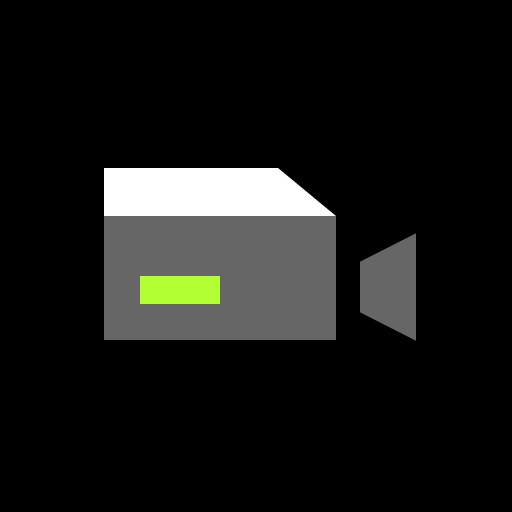このページには広告が含まれます

ShurePlus Channels
音楽&オーディオ | Shure Incorporated
BlueStacksを使ってPCでプレイ - 5憶以上のユーザーが愛用している高機能Androidゲーミングプラットフォーム
Play ShurePlus Channels on PC
As we continue to improve our app, we want to know more about your personal experience! Let us know what you think by filling out our Beta survey at shure.com/ChannelsAndroidSurvey.
Roam the performance space while monitoring key Shure wireless system parameters with ShurePlus™ Channels. Connect over Wi-Fi to automatically discover and connect to networked, compatible Shure hardware and monitor critical channel information, including RF signal strength, audio levels, and remaining battery life.
When combined with ShowLink® Remote Control for Axient® Digital systems, transmitter and receiver settings can both be adjusted simultaneously – a powerful addition to Axient’s industry-leading feature set.
Compatible Shure Wireless Products
• Axient® Digital Wireless Systems
• PSM®1000 Personal Monitor Systems
• QLX-D™ Digital Wireless Systems
• UHF-R® Wireless Systems
• ULX-D® Digital Wireless Systems
Features
• Automatically discover and connect to networked Shure systems over Wi-Fi (802.11n or 802.11ac)
• Quickly switch between any of your wireless channels with sortable channel lists
• RF level metering
• Audio level metering
• Transmitter battery level metering
• Frequency assignments with band, group, and channel info
• RF Interference indication (Axient Digital, ULX-D)
• Encryption status (Axient Digital, ULX-D, QLX-D)
• Frequency diversity status (Axient Digital, ULX-D)
• ShowLink signal strength (Axient Digital)
• Access control for compatible systems
Axient Digital Remote Control
• Frequency
• Gain
• Audio output mute
• Channel and device name
• Device locks
with ShowLink® Transmitters (ADX)
• Transmitter gain
• RF mute
• RF output power level
• Frequency changes
• Device name
• Menu lock
• Tone Generator
PSM1000 Remote Control Transmitter Settings
• Frequency assignment
• RF muting
• RF output power level
• Audio input gain
• Audio input level
• Audio mode
• Channel and device naming
• Menu locking
QLX-D Remote Control Receiver Settings
• Frequency assignment
• Audio output level
• Audio output muting
• Channel and device naming
• Menu locking
UHF-R Remote Control Receiver Settings
• Frequency assignment
• Audio output level
• Audio output muting
• Channel and device naming
• Menu locking
ULX-D Remote Control Receiver Settings
• Frequency assignment
• Audio output level
• Audio output muting
• Channel and device naming
• Menu locking
Roam the performance space while monitoring key Shure wireless system parameters with ShurePlus™ Channels. Connect over Wi-Fi to automatically discover and connect to networked, compatible Shure hardware and monitor critical channel information, including RF signal strength, audio levels, and remaining battery life.
When combined with ShowLink® Remote Control for Axient® Digital systems, transmitter and receiver settings can both be adjusted simultaneously – a powerful addition to Axient’s industry-leading feature set.
Compatible Shure Wireless Products
• Axient® Digital Wireless Systems
• PSM®1000 Personal Monitor Systems
• QLX-D™ Digital Wireless Systems
• UHF-R® Wireless Systems
• ULX-D® Digital Wireless Systems
Features
• Automatically discover and connect to networked Shure systems over Wi-Fi (802.11n or 802.11ac)
• Quickly switch between any of your wireless channels with sortable channel lists
• RF level metering
• Audio level metering
• Transmitter battery level metering
• Frequency assignments with band, group, and channel info
• RF Interference indication (Axient Digital, ULX-D)
• Encryption status (Axient Digital, ULX-D, QLX-D)
• Frequency diversity status (Axient Digital, ULX-D)
• ShowLink signal strength (Axient Digital)
• Access control for compatible systems
Axient Digital Remote Control
• Frequency
• Gain
• Audio output mute
• Channel and device name
• Device locks
with ShowLink® Transmitters (ADX)
• Transmitter gain
• RF mute
• RF output power level
• Frequency changes
• Device name
• Menu lock
• Tone Generator
PSM1000 Remote Control Transmitter Settings
• Frequency assignment
• RF muting
• RF output power level
• Audio input gain
• Audio input level
• Audio mode
• Channel and device naming
• Menu locking
QLX-D Remote Control Receiver Settings
• Frequency assignment
• Audio output level
• Audio output muting
• Channel and device naming
• Menu locking
UHF-R Remote Control Receiver Settings
• Frequency assignment
• Audio output level
• Audio output muting
• Channel and device naming
• Menu locking
ULX-D Remote Control Receiver Settings
• Frequency assignment
• Audio output level
• Audio output muting
• Channel and device naming
• Menu locking
ShurePlus ChannelsをPCでプレイ
-
BlueStacksをダウンロードしてPCにインストールします。
-
GoogleにサインインしてGoogle Play ストアにアクセスします。(こちらの操作は後で行っても問題ありません)
-
右上の検索バーにShurePlus Channelsを入力して検索します。
-
クリックして検索結果からShurePlus Channelsをインストールします。
-
Googleサインインを完了してShurePlus Channelsをインストールします。※手順2を飛ばしていた場合
-
ホーム画面にてShurePlus Channelsのアイコンをクリックしてアプリを起動します。