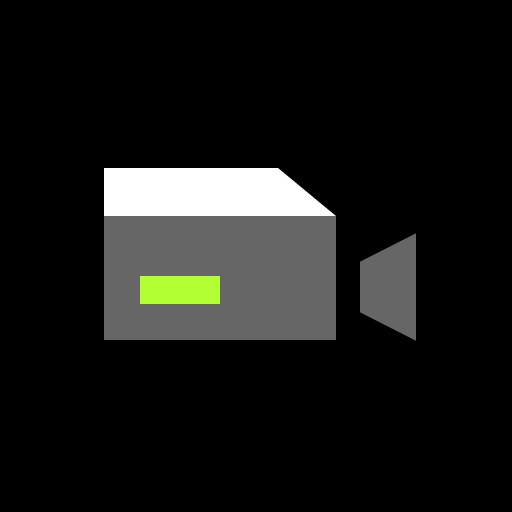ShurePlus Channels
音樂與音效 | Shure Incorporated
在電腦上使用BlueStacks –受到5億以上的遊戲玩家所信任的Android遊戲平台。
Play ShurePlus Channels on PC
As we continue to improve our app, we want to know more about your personal experience! Let us know what you think by filling out our Beta survey at shure.com/ChannelsAndroidSurvey.
Roam the performance space while monitoring key Shure wireless system parameters with ShurePlus™ Channels. Connect over Wi-Fi to automatically discover and connect to networked, compatible Shure hardware and monitor critical channel information, including RF signal strength, audio levels, and remaining battery life.
When combined with ShowLink® Remote Control for Axient® Digital systems, transmitter and receiver settings can both be adjusted simultaneously – a powerful addition to Axient’s industry-leading feature set.
Compatible Shure Wireless Products
• Axient® Digital Wireless Systems
• PSM®1000 Personal Monitor Systems
• QLX-D™ Digital Wireless Systems
• UHF-R® Wireless Systems
• ULX-D® Digital Wireless Systems
Features
• Automatically discover and connect to networked Shure systems over Wi-Fi (802.11n or 802.11ac)
• Quickly switch between any of your wireless channels with sortable channel lists
• RF level metering
• Audio level metering
• Transmitter battery level metering
• Frequency assignments with band, group, and channel info
• RF Interference indication (Axient Digital, ULX-D)
• Encryption status (Axient Digital, ULX-D, QLX-D)
• Frequency diversity status (Axient Digital, ULX-D)
• ShowLink signal strength (Axient Digital)
• Access control for compatible systems
Axient Digital Remote Control
• Frequency
• Gain
• Audio output mute
• Channel and device name
• Device locks
with ShowLink® Transmitters (ADX)
• Transmitter gain
• RF mute
• RF output power level
• Frequency changes
• Device name
• Menu lock
• Tone Generator
PSM1000 Remote Control Transmitter Settings
• Frequency assignment
• RF muting
• RF output power level
• Audio input gain
• Audio input level
• Audio mode
• Channel and device naming
• Menu locking
QLX-D Remote Control Receiver Settings
• Frequency assignment
• Audio output level
• Audio output muting
• Channel and device naming
• Menu locking
UHF-R Remote Control Receiver Settings
• Frequency assignment
• Audio output level
• Audio output muting
• Channel and device naming
• Menu locking
ULX-D Remote Control Receiver Settings
• Frequency assignment
• Audio output level
• Audio output muting
• Channel and device naming
• Menu locking
Roam the performance space while monitoring key Shure wireless system parameters with ShurePlus™ Channels. Connect over Wi-Fi to automatically discover and connect to networked, compatible Shure hardware and monitor critical channel information, including RF signal strength, audio levels, and remaining battery life.
When combined with ShowLink® Remote Control for Axient® Digital systems, transmitter and receiver settings can both be adjusted simultaneously – a powerful addition to Axient’s industry-leading feature set.
Compatible Shure Wireless Products
• Axient® Digital Wireless Systems
• PSM®1000 Personal Monitor Systems
• QLX-D™ Digital Wireless Systems
• UHF-R® Wireless Systems
• ULX-D® Digital Wireless Systems
Features
• Automatically discover and connect to networked Shure systems over Wi-Fi (802.11n or 802.11ac)
• Quickly switch between any of your wireless channels with sortable channel lists
• RF level metering
• Audio level metering
• Transmitter battery level metering
• Frequency assignments with band, group, and channel info
• RF Interference indication (Axient Digital, ULX-D)
• Encryption status (Axient Digital, ULX-D, QLX-D)
• Frequency diversity status (Axient Digital, ULX-D)
• ShowLink signal strength (Axient Digital)
• Access control for compatible systems
Axient Digital Remote Control
• Frequency
• Gain
• Audio output mute
• Channel and device name
• Device locks
with ShowLink® Transmitters (ADX)
• Transmitter gain
• RF mute
• RF output power level
• Frequency changes
• Device name
• Menu lock
• Tone Generator
PSM1000 Remote Control Transmitter Settings
• Frequency assignment
• RF muting
• RF output power level
• Audio input gain
• Audio input level
• Audio mode
• Channel and device naming
• Menu locking
QLX-D Remote Control Receiver Settings
• Frequency assignment
• Audio output level
• Audio output muting
• Channel and device naming
• Menu locking
UHF-R Remote Control Receiver Settings
• Frequency assignment
• Audio output level
• Audio output muting
• Channel and device naming
• Menu locking
ULX-D Remote Control Receiver Settings
• Frequency assignment
• Audio output level
• Audio output muting
• Channel and device naming
• Menu locking
在電腦上遊玩ShurePlus Channels . 輕易上手.
-
在您的電腦上下載並安裝BlueStacks
-
完成Google登入後即可訪問Play商店,或等你需要訪問Play商店十再登入
-
在右上角的搜索欄中尋找 ShurePlus Channels
-
點擊以從搜索結果中安裝 ShurePlus Channels
-
完成Google登入(如果您跳過了步驟2),以安裝 ShurePlus Channels
-
在首頁畫面中點擊 ShurePlus Channels 圖標來啟動遊戲