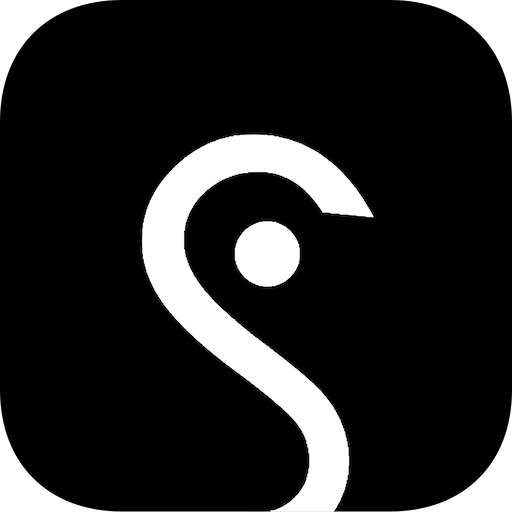このページには広告が含まれます

ShurePlus PLAY
音楽&オーディオ | Shure Incorporated
BlueStacksを使ってPCでプレイ - 5憶以上のユーザーが愛用している高機能Androidゲーミングプラットフォーム
Play ShurePlus PLAY on PC
ShurePlus™ PLAY is a high-res audio player with advanced parametric EQ and support for numerous audio file types.
Features
• Support for standard- and high-resolution audio files
• Customizable EQ with presets
• Sortable and searchable music library
• Custom playlists
• Music importing from a Mac or PC
Features
• Support for standard- and high-resolution audio files
• Customizable EQ with presets
• Sortable and searchable music library
• Custom playlists
• Music importing from a Mac or PC
ShurePlus PLAYをPCでプレイ
-
BlueStacksをダウンロードしてPCにインストールします。
-
GoogleにサインインしてGoogle Play ストアにアクセスします。(こちらの操作は後で行っても問題ありません)
-
右上の検索バーにShurePlus PLAYを入力して検索します。
-
クリックして検索結果からShurePlus PLAYをインストールします。
-
Googleサインインを完了してShurePlus PLAYをインストールします。※手順2を飛ばしていた場合
-
ホーム画面にてShurePlus PLAYのアイコンをクリックしてアプリを起動します。