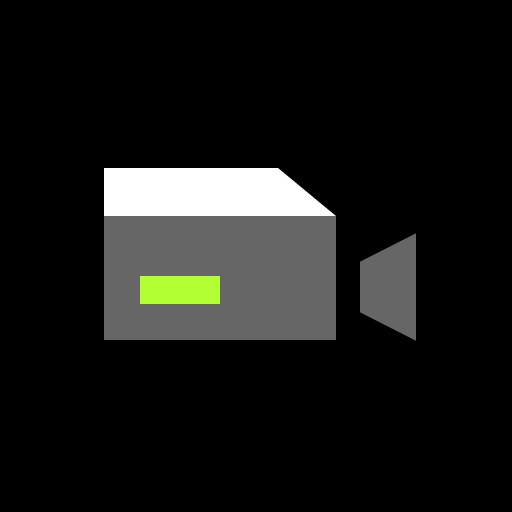ShurePlus MOTIV
العب على الكمبيوتر الشخصي مع BlueStacks - نظام أندرويد للألعاب ، موثوق به من قبل أكثر من 500 مليون لاعب.
تم تعديل الصفحة في: 31/08/2023
Run ShurePlus MOTIV on PC or Mac
ShurePlus MOTIV is a Music & Audio app developed by Shure Incorporated. BlueStacks app player is the best platform to play this Android game on your PC or Mac for an immersive gaming experience.
Want to take your audio recording and editing game to the next level? Then the ShurePlus MOTIV app is perfect for you! Whether you’re using a MOTIV microphone or just want a high-quality standalone tool, this app has got you covered.
With ShurePlus MOTIV, you can record uncompressed WAV audio using your phone’s built-in microphone, and then edit your recordings with ease. Trim or split your recordings, add adjustable fade curves and markers, and even use high-resolution metering to make sure your audio sounds crystal clear.
You can also save your recordings to compressed formats like ALAC and AAC, and share them with others via email, text, and Google Drive. And if you’re using a MOTIV microphone, you’ll have access to even more features, like multiple bit-depth/sample rate options, 36 dB of adjustable gain, preset modes, a 5-band equalizer, limiter, and compressor.
Whether you’re a musician, podcaster, or just someone who wants to record high-quality audio on the go, ShurePlus MOTIV is the app for you.
Download ShurePlus MOTIV on PC with BlueStacks and create your best recordings yet.
العب ShurePlus MOTIV على جهاز الكمبيوتر. من السهل البدء.
-
قم بتنزيل BlueStacks وتثبيته على جهاز الكمبيوتر الخاص بك
-
أكمل تسجيل الدخول إلى Google للوصول إلى متجر Play ، أو قم بذلك لاحقًا
-
ابحث عن ShurePlus MOTIV في شريط البحث أعلى الزاوية اليمنى
-
انقر لتثبيت ShurePlus MOTIV من نتائج البحث
-
أكمل تسجيل الدخول إلى Google (إذا تخطيت الخطوة 2) لتثبيت ShurePlus MOTIV
-
انقر على أيقونة ShurePlus MOTIV على الشاشة الرئيسية لبدء اللعب