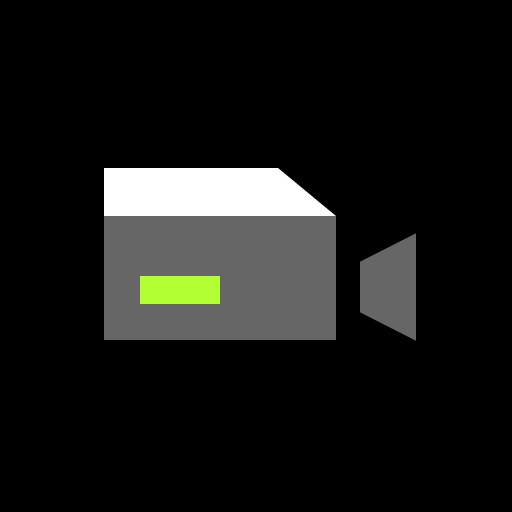ShurePlus MOTIV
Spiele auf dem PC mit BlueStacks - der Android-Gaming-Plattform, der über 500 Millionen Spieler vertrauen.
Seite geändert am: 31.08.2023
Run ShurePlus MOTIV on PC or Mac
ShurePlus MOTIV is a Music & Audio app developed by Shure Incorporated. BlueStacks app player is the best platform to play this Android game on your PC or Mac for an immersive gaming experience.
Want to take your audio recording and editing game to the next level? Then the ShurePlus MOTIV app is perfect for you! Whether you’re using a MOTIV microphone or just want a high-quality standalone tool, this app has got you covered.
With ShurePlus MOTIV, you can record uncompressed WAV audio using your phone’s built-in microphone, and then edit your recordings with ease. Trim or split your recordings, add adjustable fade curves and markers, and even use high-resolution metering to make sure your audio sounds crystal clear.
You can also save your recordings to compressed formats like ALAC and AAC, and share them with others via email, text, and Google Drive. And if you’re using a MOTIV microphone, you’ll have access to even more features, like multiple bit-depth/sample rate options, 36 dB of adjustable gain, preset modes, a 5-band equalizer, limiter, and compressor.
Whether you’re a musician, podcaster, or just someone who wants to record high-quality audio on the go, ShurePlus MOTIV is the app for you.
Download ShurePlus MOTIV on PC with BlueStacks and create your best recordings yet.
Spiele ShurePlus MOTIV auf dem PC. Der Einstieg ist einfach.
-
Lade BlueStacks herunter und installiere es auf deinem PC
-
Schließe die Google-Anmeldung ab, um auf den Play Store zuzugreifen, oder mache es später
-
Suche in der Suchleiste oben rechts nach ShurePlus MOTIV
-
Klicke hier, um ShurePlus MOTIV aus den Suchergebnissen zu installieren
-
Schließe die Google-Anmeldung ab (wenn du Schritt 2 übersprungen hast), um ShurePlus MOTIV zu installieren.
-
Klicke auf dem Startbildschirm auf das ShurePlus MOTIV Symbol, um mit dem Spielen zu beginnen