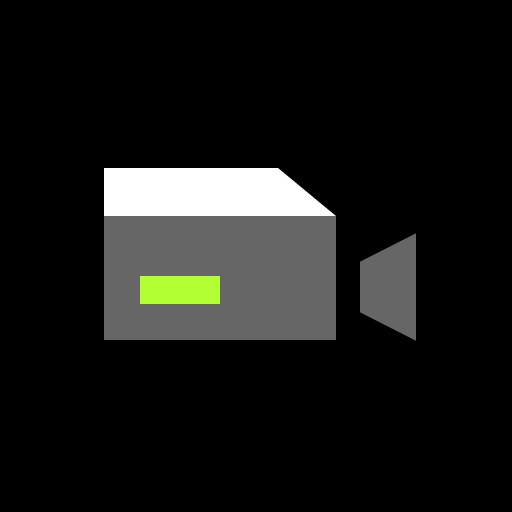ShurePlus MOTIV
BlueStacksを使ってPCでプレイ - 5憶以上のユーザーが愛用している高機能Androidゲーミングプラットフォーム
Run ShurePlus MOTIV on PC
ShurePlus MOTIV is a Music & Audio app developed by Shure Incorporated. BlueStacks app player is the best platform to play this Android game on your PC or Mac for an immersive gaming experience.
Want to take your audio recording and editing game to the next level? Then the ShurePlus MOTIV app is perfect for you! Whether you’re using a MOTIV microphone or just want a high-quality standalone tool, this app has got you covered.
With ShurePlus MOTIV, you can record uncompressed WAV audio using your phone’s built-in microphone, and then edit your recordings with ease. Trim or split your recordings, add adjustable fade curves and markers, and even use high-resolution metering to make sure your audio sounds crystal clear.
You can also save your recordings to compressed formats like ALAC and AAC, and share them with others via email, text, and Google Drive. And if you’re using a MOTIV microphone, you’ll have access to even more features, like multiple bit-depth/sample rate options, 36 dB of adjustable gain, preset modes, a 5-band equalizer, limiter, and compressor.
Whether you’re a musician, podcaster, or just someone who wants to record high-quality audio on the go, ShurePlus MOTIV is the app for you.
Download ShurePlus MOTIV on PC with BlueStacks and create your best recordings yet.
ShurePlus MOTIVをPCでプレイ
-
BlueStacksをダウンロードしてPCにインストールします。
-
GoogleにサインインしてGoogle Play ストアにアクセスします。(こちらの操作は後で行っても問題ありません)
-
右上の検索バーにShurePlus MOTIVを入力して検索します。
-
クリックして検索結果からShurePlus MOTIVをインストールします。
-
Googleサインインを完了してShurePlus MOTIVをインストールします。※手順2を飛ばしていた場合
-
ホーム画面にてShurePlus MOTIVのアイコンをクリックしてアプリを起動します。