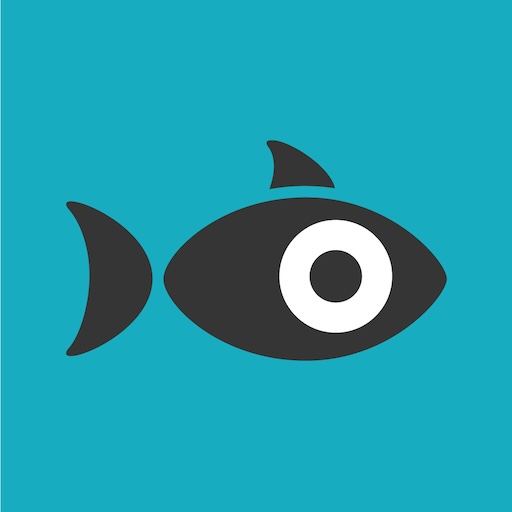Shutterfly: Prints Cards Gifts
Play on PC with BlueStacks – the Android Gaming Platform, trusted by 500M+ gamers.
Page Modified on: Nov 5, 2024
Run Shutterfly: Prints Cards Gifts on PC or Mac
Shutterfly: Prints Cards Gifts is a Photography app developed by Shutterfly, Inc. BlueStacks app player is the best android emulator to use this android app on your PC or Mac for an immersive Android experience.
About the App
Meet Shutterfly: Prints Cards Gifts, your go-to app for crafting personalized photo gifts that make a statement. From heartfelt invitations to unique home decor pieces, capture every moment beautifully and share memories that matter.
App Features
-
Time-saving Address Printing
Effortlessly print return and recipient addresses on envelopes—no more manual work or handwriting needed. -
24-Hour Photo Book Designer
Got tons of photos? Upload them, and a Shutterfly designer will create a stunning photo book for you in just a day. -
Sleeker Navigation
Find your perfect products quicker with improved app navigation—no more endless scrolling! -
Artistic Photo Filters
Transform your cherished moments into artistic sketches for gifts that’ll wow everyone on your list. -
Cross-platform Photo Access
Access your photos easily, whether they’re saved with Shutterfly, on Amazon Photos, Google Photos, Facebook, Instagram, or directly on your device.
Create meaningful gifts seamlessly—Shutterfly’s got you covered.
Play Shutterfly: Prints Cards Gifts on PC. It’s easy to get started.
-
Download and install BlueStacks on your PC
-
Complete Google sign-in to access the Play Store, or do it later
-
Look for Shutterfly: Prints Cards Gifts in the search bar at the top right corner
-
Click to install Shutterfly: Prints Cards Gifts from the search results
-
Complete Google sign-in (if you skipped step 2) to install Shutterfly: Prints Cards Gifts
-
Click the Shutterfly: Prints Cards Gifts icon on the home screen to start playing